Types of Presentation Aids
Types of Presentation Aids
Page 299
Students often ask, “What type of visual aid should I use for my speech?” The answer to that question is never entirely straightforward because it depends on your topic, the needs of your individual speech, the time constraints, the constraints of the speaking location, and a myriad of additional factors. What we can share, however, is a look at the dominant types of presentation aids and their general purposes for speakers. We begin by considering props and models before moving on to media clips and images, graphs and charts, posters and transparencies, flip charts and marker boards, and presentation software.
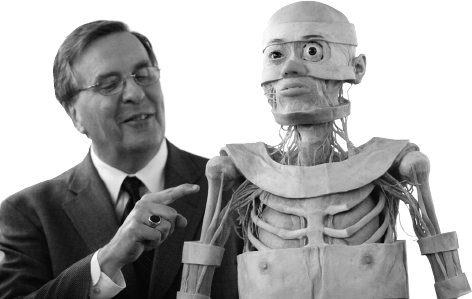
Props and Models. Some things, people, places, or processes are difficult to describe with only words and gestures, making visual aids both effective and appropriate. An object, or a prop, removes from the audience the burden of having to imagine what something looks like as you speak. For instance, if you are giving an informative speech on the way to tune a guitar, you might find it difficult to explain the process with only words and gestures. Demonstrating the process on an actual guitar would be an effective visual (and audio) aid. You can also be your very own prop! For example, if you’re teaching your audience particular moves in Irish dancing, you might do well to display those moves for everyone to see.
If a prop is too large to bring into the classroom or too small to be easily viewed by your audience members, consider using a model, an appropriately scaled object. One of our past students brought in a small-scale model of the Soviet nuclear submarine Kursk to demonstrate how the vessel tragically encountered problems, exploded, and sank.
Be mindful and considerate when selecting the objects and models you bring to your presentation. You may be surprised to learn how many speakers have brought their pets in for a demonstration—despite the fact that other students in the classroom may have severe allergies. Along the same lines, avoid objects that may be dangerous or even illegal, such as firearms, knives, chemicals, and so on. Think safety first!
Media Clips and Images. Images, as well as film, television, and Internet video clips, can add another dimension to your speech by providing vivid illustrations or clarifications of topics that are difficult to capture with words alone. A speaker informing an audience about reconstructive surgery for cleft palate, for example, might show a photograph of a child born with the condition, as well as postsurgical photos, rather than try to describe the condition and outcome only in words. When choosing media clips and images, keep a few points in mind:
- Make sure that your classroom has the equipment you need to make your selection viewable to your audience.
- Keep your video clips short (say, one to two minutes maximum, depending on the length of the speech).
- Don’t overwhelm your audience with ten illustrations or photographs when two or three would suffice.
- Remember that your visual aids should not be the center of your speech; one hundred beautiful pictures will not make up for a lack of research or a poor delivery.
Ethics and You
Have you ever seen a speaker present statistics in an unethical manner using graphs or charts? How might you make sure that your use of these visual aids is ethically sound?
Graphs and Charts. When you’re delivering a speech rich in statistics, data, and facts, visual aids can be indispensable presentation tools. You can actually cut your presentation time drastically and increase your listeners’ interest by pointing to some figures on a graph rather than reading them aloud, number by number. Graphs take several different forms. Bar graphs show the relationship of two or more sets of figures. A figure comparing a freshman class’s average SAT scores by section, for example, is well illustrated with a bar graph. Pie charts show percentages of a circle divided proportionately; for example, a university admissions office uses a pie chart to reveal the percentage of freshman students scoring in a particular range on an SAT exam. A pie chart should ideally have from two to five segments; under no circumstances should it have more than eight since it will become difficult for the audience to read: if you have too many categories, you can add the smallest ones up and present them in a single segment identified more broadly, as “other,” for example.
Posters and Transparencies. You may find it helpful to have key words or ideas written out or visually displayed for your audience members to see. In such cases, it may make sense to use posters and transparencies. For example, if you’re informing your audience about the Kübler-Ross model of the grieving process, you may wish to have the five stages (denial, anger, bargaining, depression, and acceptance) written down on a poster so that you can point to each stage as you begin to discuss it. Similarly, when persuading your audience about the effectiveness of graphic antidrug campaigns on television, you might want to place a poster of such an ad in clear view for everyone to see.
As with posters, transparencies can greatly enhance your ability to present complex information in your speech. They have an additional advantage in that they can often be rendered ahead of time to look more professional through the use of particular fonts and graphics. Verify that your classroom is equipped with a transparency projector, or request one if that is possible. Then purchase low-cost transparency sheets at an office supply store and use a photocopier to duplicate color and black-and-white pages.
When designing posters and transparencies, it’s often helpful to keep a few key points in mind:
- Write in large, clear letters or use a typeface that is large and legible so that your audience doesn’t have to strain to see your visual aid. For computer-generated transparencies, this means choosing at least a twenty-point font.
- Use vivid colors to make your posters and transparencies more appealing.
- Avoid cramming more than one main idea or main point onto a poster or transparency sheet unless it has a very specific purpose to enhance your meaning (for example, a collage of photos of missing and exploited children in your area might be used to illustrate the scope of the crisis).
- Put the transparency sheets and poster pages in order of use, and number them in case they get shuffled.
- If possible, use a pointer and stand near the poster to limit excessive body movement.
- When using transparencies, try to stand near the screen instead of at the projector with your back to the audience.
Flip Charts and Marker Boards. Flip charts and marker boards (or chalkboards), which are very common in professional settings, have a distinct advantage over posters and transparencies for displaying words and ideas: they can invite and organize audience participation. For example, when presenting a new health insurance plan to a group of managers, a human resources representative might open the speech by asking the managers, “What aspects of healthinsurance matter most to your employees?” The audience members may respond with comments like “flexibility” or “low copays,” which the speaker can jot down on the flip chart or board. He can then refer to each priority as he addresses it in his speech.
Boards and flip charts are also valuable when you wish to “unfold” an idea, step by step, before an audience, such as a coach might use a board to break down a certain defense or offense play. Just remember that your use of flip charts and boards should never be distracting. In other words, your audience may become irritated if you’re constantly flipping back and forth between pages or running around to point to multiple diagrams on the board.
Presentation Software. Sitting through hours of slides from your Aunt Sonja’s vacation is boring enough. Sitting through a slide show that essentially repeats your speech outline can be positively unbearable. Presentation software (such as Microsoft PowerPoint, Apple Keynote, and Google Docs), when used appropriately, allows you to have a one-stop home for lots of different visual aids without having to awkwardly move back and forth between different media.
Technology and You
What are your experiences with presentation software like PowerPoint? Have you been in a classroom or at a work presentation where it was used? How do you usually react when you see it will be used?
However, presentation software is frequently misused by speakers who plug meaningless text or pointless visuals into slides without considering how to keep the audience’s attention. You may, in fact, be familiar with the phrase “death by PowerPoint” (DuFrene & Lehman, 2004). Too often speakers allow their slides to dominate their presentations, attempting to wow the audience with their technical proficiency rather than focusing on interesting points or well-researched evidence. We often warn our students that the fancier and more detailed the digital presentation, the more suspicious we are of the information being presented.
If you decide to use presentation software in your speech, here are some tips for developing effective slides:
- Become familiar with all the features and options of your specific software before you begin to plug in your presentation information.
- Use as few slides as possible. Remember, more is not always better!
- Use a minimal amount of text. Research indicates that restrained and very direct use of bullet points can positively affect audience recall of information (Vogel, Dickson, & Lehman, 1986).
- Make sure the font is large enough for easy viewing (we suggest forty-point type for titles and twenty-point type and above for all other text).
- Use only design elements that truly enhance meaning.
- Be prepared to give the same speech without slides in case of a technology glitch. In other words, make sure your presentation is effective even without your slides.
- Prepare and practice in advance! As we will discuss in the next section, you need to give yourself enough time to organize, reorganize, edit, and feel comfortable moving between slides.
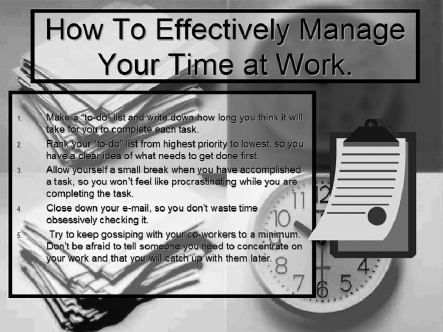
LearningCurve
bedfordstmartins.com/commandyou