9d Use visuals effectively.
Creating a visual design is more likely than ever before to be a part of your process of planning for a completed writing project. Visuals can help make a point more vividly and succinctly than words alone. In some cases, visuals may even be your primary text.
Selecting visuals
Consider carefully what you want visuals to do for your writing before making your selections. What will your audience want or need you to show? Try to choose visuals that will enhance your credibility, allow you to make your point more emphatically, and clarify your overall text. (See the following series of figures for advice on which visuals are best for particular situations.)
Effective visuals can come from many sources—your own drawings or photographs, charts or graphs you create on a computer, or materials created by others. If you are using a visual from another source, be sure to give appropriate credit and to get permission before using any visual that will be posted online or otherwise available to the public.
Use pie charts to compare parts to the whole.
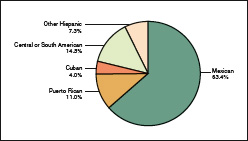
Use bar graphs and line graphs to compare one element with another, to compare elements over time, or to show correlations and frequency.
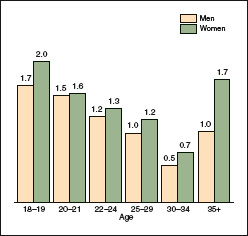
Use tables to draw attention to detailed numerical information.
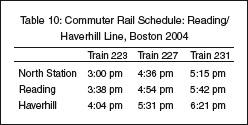
Use diagrams to illustrate textual information or to point out details of objects or places described.
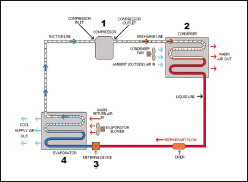
Use maps to show geographical locations and to emphasize spatial relationships.
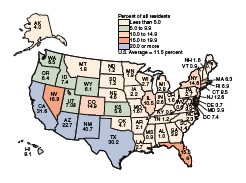
Use cartoons to illustrate a point dramatically or comically.
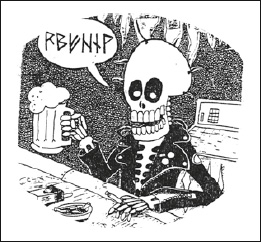
Use photographs or illustrations to show particular people, places, objects, and situations described in the text or to help readers find or understand types of content.

Identifying visuals in your writing
Position visuals alongside or after the text that refers to them. Number your visuals (number tables separately from other visuals), and give them informative titles. In some instances, you may need to provide captions to give readers additional data as source information.
Figure 1. College Enrollment for Men and Women by Age, 2007 (in millions)
Table 1. Word Choice by Race: Seesaw and Teeter-totter, Chicago, 1986
Analyzing and altering visuals
Technical tools available to writers and designers today make it relatively easy to manipulate visuals. As you would with any source material, carefully assess any visuals you find for effectiveness, appropriateness, and validity. Here are tips for evaluating visuals:
- Check the context in which the visual appears. Is it part of an official government, school, or library site?
- If the visual is a photograph, are the date, time, place, and setting shown or explained? Is the information about the photo believable?
- If the visual is a chart, graph, or diagram, are the numbers and labels explained? Are the sources of the data given? Will the visual representation help readers make sense of the information, or could it mislead them? (See 18c.)
- Is biographical and contact information for the designer, artist, or photographer given?
At times, you may make certain changes to visuals that you use, such as cropping an image to show the most important detail or digitally brightening a dark image. Here, for example, are separate photos of a mountaintop cabin and a composite that digitally combines the originals into a single panoramic image to convey the setting more accurately. As long as the photograph is identified as a composite, the alteration is ethical.


To ensure that alterations to images are ethical, follow these guidelines:
- Do not attempt to mislead readers. Show things as accurately as possible.
- Tell your audience what changes you have made.
- Include all relevant information about the visual, including the source.
Using Visuals Effectively
AT A GLANCE
- Use visual elements for a specific purpose in your text—to illustrate something, to help prove a point, or to guide readers, for example.
- Tell the audience explicitly what the visual demonstrates, especially if it presents complex information. Do not assume readers will “read” the visual the way you do; your commentary on it is important.
- Number and title all visuals. Number and label tables and figures separately.
- Refer to each visual before it appears.
- Follow established conventions for documenting visual sources, and ask permission for use if your work will become available to the public. (18c and e)
- Get responses to your visuals in an early draft. If readers can’t follow them or are distracted by them, revise accordingly.
- If you crop, brighten, or otherwise alter visuals to include them in your writing, be sure to do so ethically. (9d)