Chapter 1. Demo of all Question Types
Demo of All Question Types
Standard Multiple Choice
Multiple choice questions have many options for feedback. This example uses choice-specific feedback. You can specify the number of attempts allowed, and what score to give if the student exhausts her attempts without getting the correct answer. The style of these questions can be modified. What you see below is the default look. The answer choice letters (a.,b., etc.) can be hidden.
Question
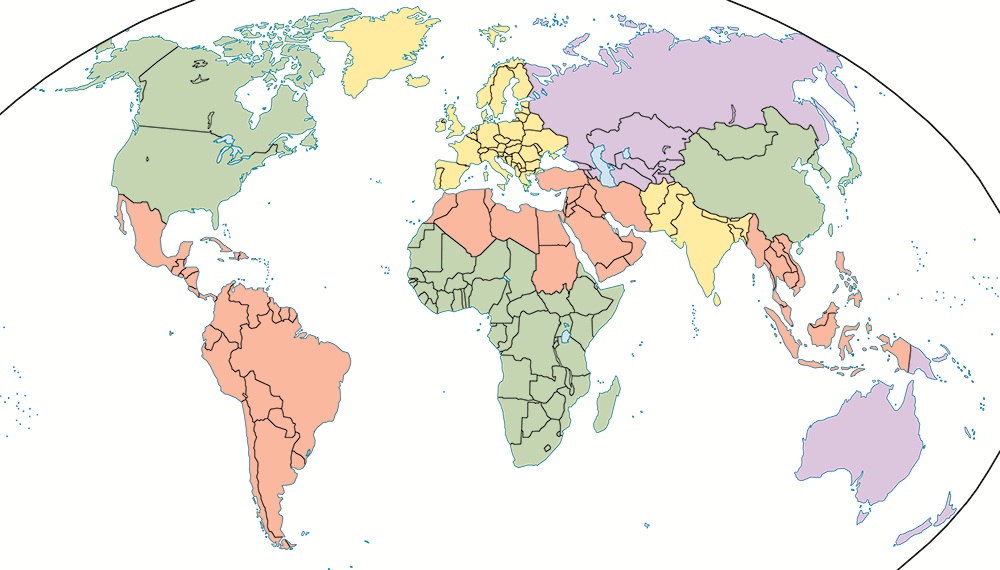
Drop-down
Dropdown queries are good for use within a paragraph of text. You can include more than one dropdown question in the same paragraph if you wish. There aren't as many options for feedback on drop-down questions than multiple choice questions. No choice-specific feedback is available.
Question
This is a yjHl9tERsz2RsQaWEzNidrG616IFRG6IdWtO8JI1qqIrC0oYCYG/96ypTjkRNCVVl+I9CwHtoowYY1P+UtUOvnF0Lwg= query.
Checkbox
Checkbox queries are used when you want the student to make more than one selection at a time. The way these work might be slightly different than what you expect. Each checkbox is treated as its own query and gets graded individually and not as a group. Play with the example below to better understand how they work. It is possible to customize these so that the answer is not revealed for each box after the first attempt. In the example below, the correct/incorrect indicators are not hidden, so students would be able to get them all correct on the 2nd try.
These checkboxes and the text next to them have been put in a table to keep the layout nice. It's possible to style the table however you want, including making it invisible so you only see the text. You can also include images in the content, though the images should be kept small to prevent the question from becoming large and spread across the screen.
Question
| nbIRnRe8R9/OaJB+ | First item |
| xdqz80TY1Vwhogjf | Second item |
| nbIRnRe8R9/OaJB+ | Third item |
| nbIRnRe8R9/OaJB+ | Fourth item |
| xdqz80TY1Vwhogjf | Fifth item |
Free Response
These allow the student to generate a response rather than selecting a predefined choice. They can be useful in some situations, and multiple correct answers can be specified,but the student response would have to exactly match one of the correct responses, so these kinds of questions can sometimes lead to student complaints. Currently no numerical support is offered. That is, entering 2 + 3 will not evaluate to 5. Feedback is limited to correct or incorrect feedback, but no answer-specific feedback is available.
Question
s6tOk2g6wTMMJ74jD2mfaiUlFsNp3q+JKcKZGoYal2MGeWOvAekoeoQY3FPgoV/lNNdRo89HRzRG/3aVQuestion 1.1
This is a fill-in-the-odUUwJR8n9a9EShm query.
Matching Activity
These are good alternatives to drag and drop activities. More touch-screen friendly.
Question
JLhLndeCWRrtAh1/e1xmB/eRD7q3BI8npMYsC9jjh0O7pptLRHMLPI0O8WY7AGnQUon7p6ePuRcKWBmJqHjvTSStyColbqUKki7opjfrptg6BAM7gTZn9i/V+Wa1CB6TEuCOS3tAh5rdSu12xcl5GRqqzWWOBmph+TNfx/m0Sk4N7nfKqgv3KZWxD0qAi6Jhcqwmy+K9ib8=Imagemap
These allow students to answer by clicking on one of several regions defined over an image.
Question
AxP00oL9WcUKUuWgPyjpuE0hqoEWwi1xrUYVqb2d8ss=Slider
These are actually slider functionality placed on top of standard fill in the blank questions. The question blank is typicall hidden, though it can be shown if you want. The value returned from the slider must be a number. You need to specify the minimum value, the maximum value, and the number of steps you want in the slider. In the example below, the min is 1, the max is 5, and the step is 1. I have also provided a custom list of labels for the points. You can provide a list of labels, or you can leave them off and just have numbers shown.
Question 1.2
EHNKfsgaNqfU7SYRSA/pWjAkeBcGmSGxkkzYwpqZLJt2kYTdi2C9k+Z/Vv9uzo0FQOufEuXz6E4U9XHq4e3bYAUgzYJXY4IK0yAKtUjlnjo2mquC/9GKixw8idAxfYOaLktWJmbLqMUShqvW2+GHZUapcxSLamdD8i/dujFQUN2WDxMeaEXlaBThMrTnKx2D8P+FbG3iXRBiN/8qs6+39A1dBVPkRC8N+4dy6aiS/3WAnMll7G8rjQO4b4L3JJ078oTjhhX7FJjRQ9vcU6IG0qj9M6r+uNM6m8qat96CNk4=Essay
These are for longer typed answers. Student receives credit for entering anything into the box. They are shown a message that their points are provisional. Instructors can view the student responses and adjust the total activity score if desired.