Use a Planner
Your college might design and sell a calendar in the campus bookstore designed specifically for your school, with important dates and deadlines already provided. Or, you might prefer to use an online calendar or the calendar that comes on your computer or cell phone. Regardless of the format you prefer (electronic or hard copy), it’s a good idea to begin the term by completing a term assignment preview like the one shown in Figure 2.3, which is a template you can use to map your schedule for an entire term.
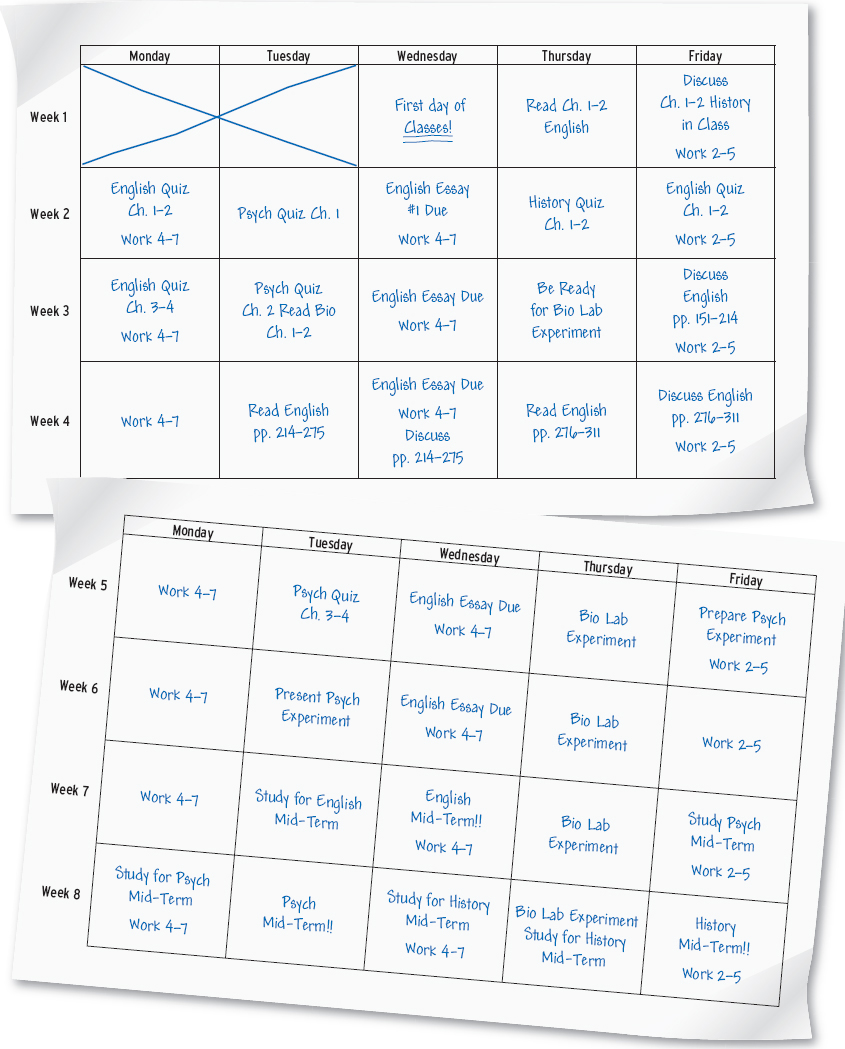
To create a term assignment preview, begin by entering all your commitments for each week: classes, assignment due dates, work hours, family commitments, and so on. Examine your toughest weeks during the term. If paper deadlines and test dates fall during the same week, find time to finish some assignments early to free up study and writing time. Note this time on your calendar. If you use an electronic calendar, set a reminder for these important deadlines and dates. Consult with tutors or more experienced students to help you break down large assignments (e.g., term papers) into smaller steps. Add deadlines in your term assignment preview for each of the smaller portions of the project.
YOUR TURN
Work Together
Share your planner (either paper or electronic) with a small group of students. Does everyone in the group have a planner? Is everyone actually using the planner, or are some of them blank? Share strategies for making good use of planners, and be prepared to share your ideas with the class.
After you complete your term assignment preview, enter important dates and notes from the preview sheets into your calendar or planner and continue to enter all due dates as soon as you know them. Write down meeting times and locations, scheduled social events (including phone numbers in case you need to cancel), study time for each class you’re taking, and so forth. It’s best not to rely solely on one calendar. If you are using an electronic device for your calendar, take time to sync that device with others so that you will have an updated calendar in multiple places. Another option is to keep a backup copy on paper in case you lose your phone, you can’t access the Internet, or your computer crashes. If you use a print planner, keep it with you in a place where you’re not likely to lose it. Your first term of college is the time to get into the habit of using a planner to help you keep track of commitments and maintain control of your schedule. This practice will become invaluable to you in your career. Review your calendar daily at the same time of day for the current week as well as the coming week. It takes just a moment to be certain you aren’t forgetting something important, and it helps relieve stress.