Getting the details right
There’s nothing wrong with a report that relies on the spoken word alone. Still, audiences do appreciate supporting material, including flip charts, handouts, slides, and visual or audio samplings. All such materials, clearly labeled and handsomely reproduced, should also be genuinely relevant to the report. Resist the temptation to show something just because it’s cool.
Most oral reports use presentation software of some kind such as the dominant player in this field, PowerPoint. With presentation software, you build the report upon a sequence of slides, designing them yourself or picking them from a gallery of ready-
Presentation software offers so many bells and whistles that novices tend to overdo it, allowing the software to dominate their reports. Here’s how to make PowerPoint, Keynote, or Prezi work for you.
Be certain you need presentation software. A short talk that makes only one or two points probably works better if viewers focus on you, not on a screen. Use presentation software to keep audiences on track through more complicated material, to highlight major issues or points, or to display images viewers really need to see. A little humor or eye candy is fine once in a while, but don’t expect audiences to be impressed by glitz. What matters is the content of the report. (understand reports)
Use slides to introduce points, not cover them. If you find yourself reading your slides, you’ve put too many words on-
Use a simple and consistent design. Select one of the design templates provided by your presentation software or create a design of your own that fits your subject. A consistent design scheme will unify your report and minimize distractions. (think visually)
For academic presentations, choose legible fonts in a size large enough for viewers at the back of the room to read easily. For reasons of legibility, avoid elegant, playful, or eccentric fonts, including Old English styles or those that resemble handwriting. Some experts prefer sans serif fonts for headlines and serif fonts for supporting text. But don’t use more than two or, more rarely, three fonts within a presentation. Use boldface very selectively for emphasis. If you have to boldface a font to make it visible at a distance, simply find a thicker font. Italics are fine for occasional use, but in some fonts they are hard to read at a distance.
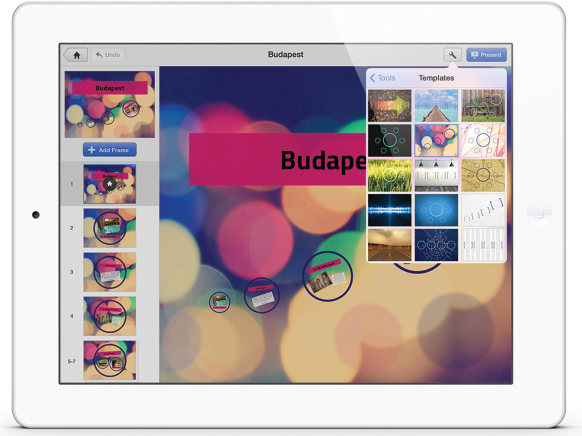
For presentations, Prezi offers a range of design templates, as shown here.
Courtesy of Prezi, Inc.
Consider alternatives to slide-