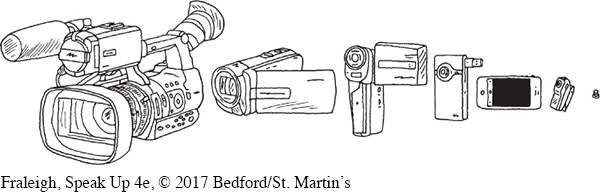There is no need to buy an expensive, top-of-the-line camcorder. You can make a very good recording with an iPad or a smartphone camera33 (small tripods for these can cost under $10). If you have a smartphone, go to your camera features. For iPhones, slide the toggle at the bottom from Photo to Video, and press the red button to start recording. If you decide to use a smartphone to shoot video, remember these tips: (1) use a tripod to steady your shot; (2) shoot your video horizontally (wide screen) instead of vertically (narrow screen) because it will help you catch more in the shot; and (3) shoot a ten-second sample video, and replay it to make sure the lighting and sound quality are acceptable. For best results, do any editing on your computer, where a larger screen will allow you to see everything in more detail.
Check to see if your college has video cameras available for students to borrow. If you want to buy a camcorder, look at online reviews to find one that meets your need. You also might consider buying a camcorder with other classmates and then selling it and splitting the proceeds once the term has ended. Whichever option you choose, be sure to use a device that is familiar and easy to use.