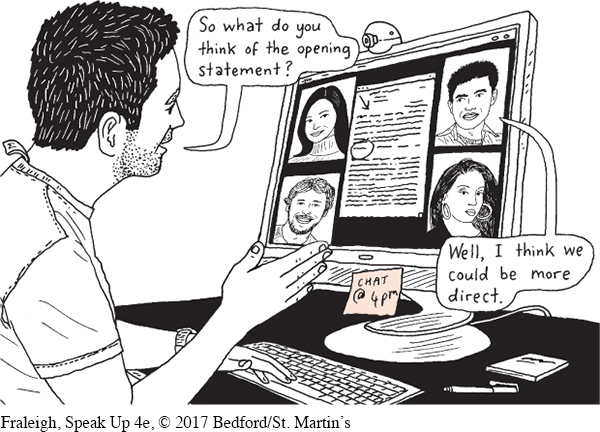Using Group Chat/Video and Screen Sharing
In a presentation via technology such as Skype or Google Hangouts, you can establish your audience and manage what audience members see with group chat/video and screen sharing. Group chat can be used on the day of your presentation to add audience participants from a contact list. You can then change the name of the chat to reflect the purpose of the meeting (your presentation), type in a welcome message, and send out files (such as an agenda or slides) before the speech. Group video will allow you to see all participants individually. If available, you can also use screen sharing to allow your audience members to view your presentation aids on their computers.
461