MULTIMEDIA PRESENTATIONS
A multimedia presentation is a presentation to an audience — either face-to-face or over the Internet — using visual aids. The visual aids may be a simple prop or poster or presentation slides that may include graphics, video, sound files, animation, and other media. By learning to make a presentation to an audience, you will gain self-confidence and become a more effective communicator.
PLANNING YOUR PRESENTATION
The more carefully you plan your presentation, the more comfortable you will be in delivering it. The sections that follow detail the steps to follow in planning a presentation.
Select your topic. First, make sure you understand the assignment and the type of presentation you are to give. Then consider your audience: What topics are important to your listeners and will sustain their interest? Here are a few suggestions for choosing a topic.
- Choose a topic that you find interesting or know something about. You will find it easier to exude and generate enthusiasm if you speak about a topic that is familiar and that you enjoy.
- Choose a topic that is appropriate and of value to your audience. Learning how to choose a day care center may be of value to young parents, but you may have difficulty sustaining the interest of average college students with such a topic. Trivial topics such as how to create a particular hairstyle or a report about characters on a soap opera are unlikely to have sufficient merit for college instructors.
- Choose a topic you can explain fully in the time allotted. If your topic is too broad, your presentation will go over time, or you may resort to generalities that lack supporting evidence.
(For more on choosing and narrowing a topic, see Chapter 5.)
Identify your purpose. Determine whether your purpose is to express, inform, or persuade. Then define your purpose more specifically. For a persuasive presentation, for example, do you want to convince the audience that a change in policy is needed or simply to encourage them to consider the issue with an open mind? (For more information on determining your purpose, see Chapter 5.)
Research your topic. Unless your presentation is to be based on your personal knowledge or experience, you will need to research your topic. (For more on researching, see Chapters 22–23.)
Consider what type of visual aids are appropriate. Visual aids, from maps and photographs to sound and video files, add interest to your presentation and can be used to reinforce your message and make your ideas clear and concrete. Flip charts or presentation programs, like PowerPoint and Prezi, can be used to show your main points in outline form, which may make your presentation easier to follow. Presentation programs also allow you to integrate sound, photo, and video files into your presentation seamlessly. Ask your instructor what is permissible and what media are available for classroom use.
Some speakers find that using visual aids builds their confidence and lessens their apprehension. Such aids distract speakers from thinking about themselves and how they look, and lessen concerns that speakers will forget what they were planning to say to their audience.
DRAFTING YOUR PRESENTATION
Once you have made a plan, begin drafting your presentation.
Develop a thesis and generate supporting ideas. Based on your research, create a working thesis. (For more about developing and supporting a thesis, see Chapter 6.) Use idea-generating strategies to develop a variety of supporting reasons, and consider which will be most effective, given your purpose and audience. (For idea-generating strategies, see Chapter 5.)
Organize your presentation. Using one of the patterns of organization from Parts 3 and 4 will make your presentation easier for your audience to follow and for you to remember the order of your main points. For example, you could use classification to organize a presentation on types of procrastinators, providing four main categories of procrastinators with descriptive details to explain each. When organizing, consider saving your most convincing evidence or examples for last, as audience members are likely to recall the end of your presentation more clearly than the beginning. (For more on organizing, see Chapter 7.)
Draft the body of your presentation. When you write an essay, your readers can reread if they miss a point. When you give a presentation, your listeners do not have that option, so reiterate your thesis frequently to make your presentation easier to follow, and use plenty of transitions to ensure that your listeners don’t get lost.
Select evidence that your audience would find convincing. Including different types of evidence that reinforce one another, such as statistics to support the examples you include, will help listeners recall your main points. Emotional appeals can be more memorable for an audience than statistics, but reinforce any emotional appeals you make with concrete evidence. Including meaningful evidence adds credibility to your presentation. (To learn more see emotional appeals.)
Work references to your sources into your presentation. Use signal phrases to incorporate references to authors or works (or both), and include background information about the author or work, to provide context. If you use quotations, avoid tedious expressions such as “I quote here” or “I want to quote an example.” Instead, integrate your quotations into your speech as you would integrate quotations into an essay. (To learn more about using signal phrases, see Chapter 24 to learn more about integrating quotations, see Chapter 24.)
Draft your introduction and conclusion. Your introduction should grab your audience’s attention, introduce your topic, and establish a relationship between you and your audience. To build a relationship with your audience, try to make connections with them. You might mention others who are present; refer to a shared situation (a previous class or another student’s presentation); or establish common ground by referring to a well-known event, personality, or campus issue. (To learn more about writing introductions and conclusions, see Chapter 7.)
Your conclusion is a crucial part of your presentation because it is your last opportunity to leave a strong impression on your audience. You should summarize your speech and let the audience know your presentation is ending. The conclusion should also remind listeners of the importance of your topic. Consider closing with a powerful quotation or anecdote that reinforces your main point. (To learn more about writing conclusions, see Chapter 7.)
USING PRESENTATION SOFTWARE
Presentation software, like PowerPoint and Prezi, allows you to list or summarize your main points and to embed multimedia evidence — audio, video, and image files — in support of your claims. While PowerPoint allows a linear presentation of electronic slides, Prezi allows zooming in and out of specific parts of your presentation. (Hint: To create a presentation using Prezi, start by drawing an idea map and use that map to plan an easy-to-follow path through the presentation.)
- Use presentation software to aid understanding. Project key words or concepts you want to emphasize or provide an outline so your audience can follow your main points.
- Use a design template that suits your audience and purpose. A simple color scheme with a sharp contrast between text and background will be easiest to read. Avoid using reds and greens if differences between the two colors are significant, because color-blind members of the audience will not be able to differentiate between them. Use subdued color schemes and easily readable fonts (such as Arial or Verdana) for business or academic presentations. For PowerPoint slides, use just a few animation schemes (how text enters and leaves a slide) consistently.
- Format your slides so they are easily readable. Use a large point size (usually 24 points or greater) so everyone in the audience can read the text easily. Keep the number of words per slide low: slides crammed with text are difficult to read, and if audience members are busy reading lengthy slides, they are not listening to what you are saying. A good rule of thumb is to use no more than six bullet points per slide, with no more than six words per bullet point. (If you can do so clearly, use just words and phrases rather than complete sentences.)
- Use presentation software to display visuals and graphics. Photos, cartoons, graphics, and embedded videos can convey your message in a memorable way. They also keep your audience interested and alert. But keep graphics simple, so the audience can take them in at a glance, and use visuals and graphics only when they are relevant to your point, not just as decoration.
- Edit your slides carefully. Check for errors in spelling, grammar, and formatting as well as other kinds of typos. Run the entire slide show for yourself several times before presenting it to correct any errors you find.
Below are two sample PowerPoint slides prepared by a sales representative for a Web design company to accompany his oral presentations to clients. He shows the slide on the left when he discusses how to design a Web site that search engines can find easily. He uses the slide on the right to explain the basis for site ranking.
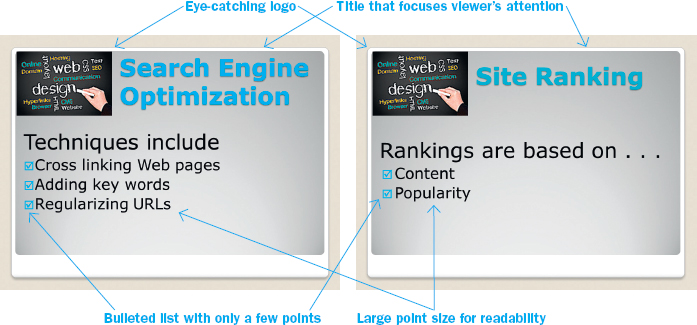
 macmillanhighered.com/successfulwriting Tutorials > Digital Writing > Audio Editing with Audacity Tutorials > Digital Writing > Presentations
macmillanhighered.com/successfulwriting Tutorials > Digital Writing > Audio Editing with Audacity Tutorials > Digital Writing > Presentations
REHEARSING YOUR PRESENTATION
Practice is the key to comfortable and effective delivery. The following tips can help you rehearse effectively.
- Practice giving the entire presentation, not just parts of it. Rehearse at least three or four times, using your visual aids. Try to improve your presentation each rehearsal.
- Time yourself. If you are over or seriously under the time limit, make necessary cuts or additions, and edit your presentation slides accordingly.
- If possible, rehearse the presentation in the room in which you will give it. This will make you more comfortable on the day of the presentation and gives you an opportunity to find out in advance if the room can support the technology you plan to use.
- Rehearse in front of an audience of a few friends or classmates. Ask them for constructive criticism. Some students videotape their presentations to build their confidence and identify areas that need improvement.
OVERCOMING APPREHENSION
Many students are nervous about making presentations. Often called “stage fright,” this apprehension is normal. The first step to overcoming stage fright is to understand its causes.
Some speakers are apprehensive because they feel conspicuous — at the center of attention. Others feel they are competing with other, better speakers in the class. Still others are apprehensive because the task is new and they have never done it before. You can often overcome these feelings by following these suggestions.
- Prepare thoroughly. Knowing you have put together a solid, interesting presentation can build your self-confidence and lessen your sense of competition.
- Practice, practice, practice. To reduce the newness of the task, practice your presentation several times. (See the previous section on rehearsal.)
- Use desensitization. If someone is afraid of snakes, a desensitization therapist might begin by showing the person a photograph, then a video, then a small snake at a distance, and so forth, gradually building up the person’s exposure time and tolerance. You can use the same technique to overcome your fear of oral presentations by gradually building up to making presentations. Begin by asking a question in class. Next, move on to answering questions in class. Then try speaking in front of small groups (practicing your speech on a group of friends, for example). Eventually you will become more comfortable with public speaking and ready to make a presentation to the class.
- Use visualization. Visualization involves imagining yourself successfully completing a task. For a presentation, create a mental recording that begins with your arrival at the classroom and takes you through each step: confidently walking to the front of the room, beginning your presentation, engaging your audience, handling your notes, and so on. Visualize the presentation positively, and avoid negative thoughts, to create the image of yourself as a successful speaker. Review your visualized performance often, especially on the day of your presentation. As you give your presentation, try to model the look and feel of your visualization.
- Imagine a friend in the audience. If you feel conspicuous, try to imagine that you are talking to one friend or one friendly and supportive classmate. Looking directly at one member of the audience at the beginning of your presentation can help.
DELIVERING AN EFFECTIVE PRESENTATION
The delivery of your presentation ultimately determines its effectiveness. Use the suggestions below, as well as Table 27.1, to improve the delivery of your presentation.
- Avoid using too many notes or a detailed outline. Instead, construct a key word outline that will remind you of major points in the order you wish to present them.
- Make eye contact with your audience. Make the audience part of your presentation.
- Move around a little rather than standing stiffly. Use gestures to add an expressive quality to your presentation.
- Speak slowly. Speaking too fast is a common mistake, but try not to overcompensate by speaking too slowly or your audience may lose interest.
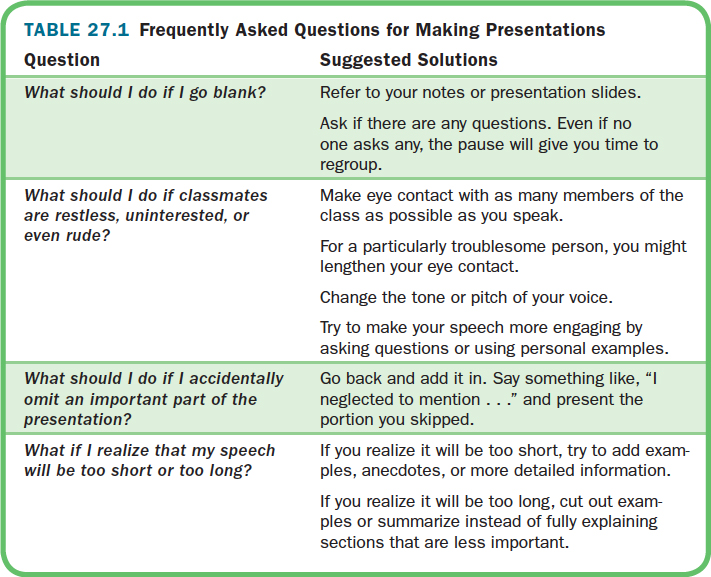
PREPARING A WEB-BASED PRESENTATION
At some point in your education or career, you may be asked to use an online meeting application, such as GoToMeeting or Glance, which allows you to conduct virtual meetings with instructors, colleagues, clients, and vendors. These applications allow others to view what you have on your computer screen, so you can pull up Word documents, spreadsheets, presentation slides, and anything else for everyone to look at together in real time. You may communicate by phone, by Skype, or via an online instant messenger system through the application. The following tips will help you give an effective Web-based presentation.
- Become familiar with the technology before your presentation. Your audience may become restless if you cannot resolve technical difficulties.
- Review all documents and materials prior to the meeting. Be sure you know where to find the documents you need to display.
- Prepare thoroughly, but be ready to adjust your presentation in response to questions from the audience. You should know the content well enough to respond to a question or comment that draws you away from your prepared remarks.
- Turn off all notifications and programs that are running on your computer. You do not want an email from a friend popping up on your screen while you are delivering a presentation.