Multimedia
Universe was developed to more deeply integrate learning resources, study aids, and multimedia tools into the use of the textbook. A variety of teaching and learning options provides an array of choices for students and instructors in their use of these materials, which were created based on input and contributions from a large number of faculty.
Premium Multimedia Resources
Electronic Versions
The Universe is offered in two electronic versions. One is an Interactive e-Book, available as part of LaunchPad, described below. The other is a PDF-based e-Book from CourseSmart, available through www.coursesmart.com. These options are provided to offer students and instructors flexibility in their use of course materials.
CourseSmart e-Book
Universe CourseSmart e-Book offers the complete text in an easy-to-use, flexible format. Students can choose to view the CourseSmart e-Book online or to download it to their computer or a mobile device, such as iPad, iPhone, or Android device. To help students study and mirror the experience of a printed textbook, CourseSmart e-Books feature notetaking, highlighting, and bookmark features.
Online Learning Options
TheUniverse supports instructors with a variety of online learning preferences. Its rich array of resources and platforms provides solutions according to each instructor’s teaching method. Students can also access the resources through the Companion Web Site.
LaunchPad: Because Technology Should Never Get in the Way
At W. H. Freeman, we are committed to providing online instructional materials that meet the needs of instructors and students in powerful, yet simple ways—powerful enough to dramatically enhance teaching and learning, yet simple enough to use right away.
We have taken what we’ve learned from thousands of instructors and hundreds of thousands of students to create a new generation of technology: LaunchPad. LaunchPad offers our acclaimed content curated and organized for easy assignment in a breakthrough user interface in which power and simplicity go hand in hand.
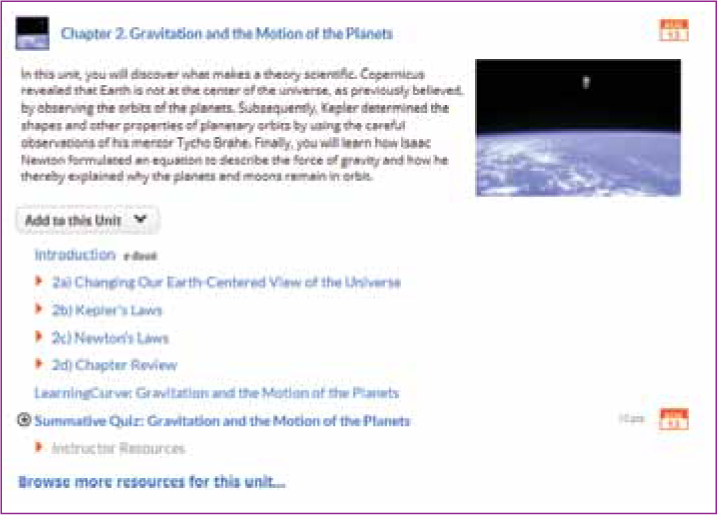
xxiv
Curated LaunchPad Units make class prep a whole lot easier
Combining a curated collection of video, tutorials, animations, projects, multimedia activities and exercises, and e-Book content, LaunchPad’s interactive units give instructors a building block to use as is, or as a starting point for their own learning units. An entire unit’s worth of work can be assigned in seconds, drastically saving the amount of time it takes to have the course up and running.
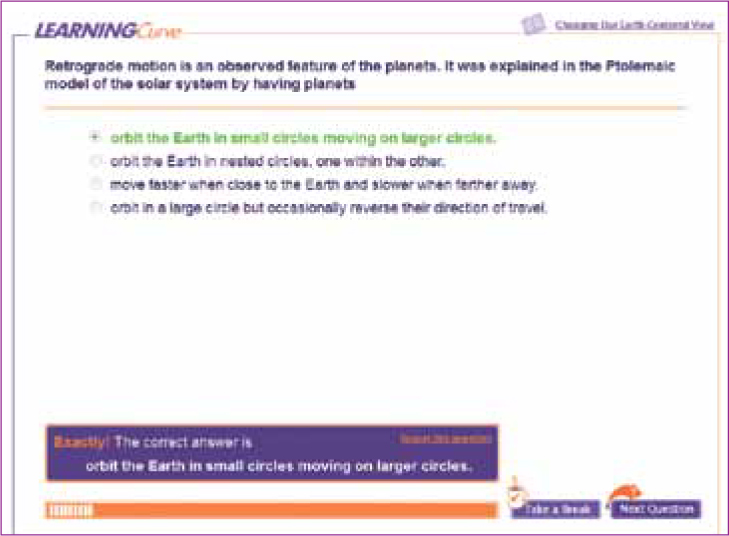
LearningCurve
- Powerful adaptive quizzing, a gamelike format, direct links to the e-Book, instant feedback, and the promise of better grades make using LearningCurve a no-brainer.
- Customized quizzing tailored to text adapts to students’ responses and provides material at different difficulty levels and topics based on student performance. Students love the simple yet powerful system and instructors can access class reports to help refine lecture content.
Interactive e-Book
The Interactive e-Book is a complete online version of the textbook with easy access to rich multimedia resources that complete student understanding. All text, graphics, tables, boxes, and end-of-chapter resources are included in the e-Book, and the e-Book provides instructors and students with powerful functionality to tailor their course resources to fit their needs.
- Quick, intuitive navigation to any section or subsection
- Full-text search, including the Glossary and Index
- Sticky-note feature allows users to place notes anywhere on the screen, and choose the note color for easy categorization.
- “Top-note” feature allows users to place a prominent note at the top of the page to provide a more significant alert or reminder.
- Text highlighting, in a variety of colors
Astronomy Tutorials
- These self-guided, concept-driven experiential walkthroughs engage students in the process of scientific discovery as they make observations, draw conclusions, and apply their knowledge. Astronomy tutorials combine multimedia resources, activities, and quizzes.
Image Map Activities
- These activities use figures and photographs from the text to assess key ideas, helping students to develop their visual literacy. Students must click the appropriate section(s) of the image and answer corresponding questions.
Animations, Videos, Interactive Exercises, Flashcards
- Other LaunchPad resources highlight key concepts in introductory astronomy.
Assignments for Online Quizzing, Homework, and Self-Study
- Instructors can create and assign automatically graded homework and quizzes from the complete test bank, which is preloaded in LaunchPad. All quiz results feed directly into the instructors’s gradebook.

xxv
Scientific American Newsfeed
- To demonstrate the continued process of science and the exciting new developments in astronomy, the Scientific American Newsfeed delivers regularly updated material from the well-known magazine. Articles, podcasts, news briefs, and videos on subjects related to astronomy are selected for inclusion by Scientific American’s editors. The newsfeed provides several updates per week, and instructors can archive or assign the content they find most valuable.
Gradebook
- The included gradebook quickly and easily allows instructors to look up performance metrics for a whole class, for individual students and for individual assignments. Having ready access to this information can help both in lecture prep and in making office hours more productive and efficient.
WebAssign Premium: Trusted Homework Management, Enhanced Learning Tools
www.webassign.net
 For instructors interested in online homework management, WebAssign Premium features a time-tested, secure, online environment already used by millions of students worldwide. Featuring algorithmic problem-generation and supported by a wealth of astronomy-specific learning tools, WebAssign Premium for Universe presents instructors with a powerful assignment manager and study environment. WebAssign Premium provides the following resources:
For instructors interested in online homework management, WebAssign Premium features a time-tested, secure, online environment already used by millions of students worldwide. Featuring algorithmic problem-generation and supported by a wealth of astronomy-specific learning tools, WebAssign Premium for Universe presents instructors with a powerful assignment manager and study environment. WebAssign Premium provides the following resources:
- Algorithmically generated problems: Students receive homework problems containing unique values for computation, encouraging them to work out the problems on their own.
- Innovative ImageActive questions, which allow students to interact directly with figures to answer questions. These problems are most often critical thinking questions, which ask students to make connections across concepts and apply their knowledge.
- Complete access to the interactive e-Book, from a live table of contents as well as from relevant problem statements.
- Links to Tutorials, e-Book sections, animations, videos, and other interactive tools as hints and feedback to ensure a clearer understanding of the problems and the concepts they reinforce.
Sapling Learning
www.saplinglearning.com
 Developed by educators with both online expertise and extensive classroom experience, Sapling Learning provides highly effective interactive homework and instruction that improve student learning outcomes for the problem-solving disciplines. Sapling Learning offers an enjoyable teaching and effective learning experience that is distinctive in three important ways:
Developed by educators with both online expertise and extensive classroom experience, Sapling Learning provides highly effective interactive homework and instruction that improve student learning outcomes for the problem-solving disciplines. Sapling Learning offers an enjoyable teaching and effective learning experience that is distinctive in three important ways:
- Ease of use: Sapling Learning’s easy-to-use interface keeps students engaged in problem-solving, not struggling with the software.
- Targeted instructional content: Sapling Learning increases student engagement and comprehension by delivering immediate feedback and targeted instructional content.
- Unsurpassed service and support: Sapling Learning makes teaching more enjoyable by providing a dedicated Masters- and Ph.D.-level colleague to service instructors’ unique needs throughout the course, including content customization.
We offer bundled packages with all versions of our texts that include Sapling Learning Online Homework.
Student Companion Web Site
The Universe Book Companion Web site, accessed at www.whfreeman.com/universe10e, provides a range of tools for student self-study and review. They include:
- Online self-study quizzes with instant feedback referring to specific sections in the text to help students study, review, and prepare for exams. Instructors can access results through an online database or they can have them e-mailed directly to their accounts.
- Animations of key figures
- NASA videos of important processes and phenomena
- Vocabulary and concept-review flashcards
- Interactive exercises, based on text illustrations, help students grasp the vocabulary in context.
Starry Night™ Planetarium Software
Starry Night™ is a brilliantly realistic planetarium software package. It is designed for easy use by anyone with an interest in the night sky. See the sky from anywhere on Earth or lift off and visit any solar system body or any location up to 20,000 light years away. View 2,500,000 stars along with more than 170 deep-space objects like galaxies, star clusters, and nebulae. You can travel 15,000 years in time, check out the view from the International Space Station, and see planets up close from any one of their moons. Included are stunning OpenGL graphics. You can also print handy star charts to explore the sky out of doors. This version of Starry NightTM also contains student exercises specific to the Freeman version of the software for use with Universe. Starry NightTM is available via online download by an access code packaged with the text at no extra charge upon instructor request.
Observing Projects Using Starry Night™
ISBN 1-4641-2502-3
by Marcel Bergman, T. Alan Clark, and William J. F. Wilson, University of Calgary Available for packaging with the text and compatible with both PC and Mac, this book contains a variety of comprehensive lab activities for Starry NightTM planetarium software.
Test Bank CD-ROM
Windows and Mac versions on one disc, ISBN 1-4641-2496-5 by Thomas Krause, Towson University, T. Alan Clark, and William J. F. Wilson, University of Calgary More than 3,500 multiple-choice questions are section-referenced. The easy-to-use CD-ROM provides test questions in a format that lets instructors add, edit, resequence, and print questions to suit their needs.
Online Course Materials
Blackboard, Moodle, Sakai, Canvas
xxvii
As a service for adopters, we will provide content files in the appropriate online course format, including the instructor and student resources for this text. The files can be used as is or can be customized to fit specific needs. Course outlines, prebuilt quizzes, links, activities, and a whole array of materials are included.
PowerPoint Lecture Presentations
A set of online lecture presentations created in PowerPoint allows instructors to tailor their lectures to suit their own needs using images and notes from the textbook. These presentations are available on the instructor portion of the companion Web site and within the LaunchPad.
xxviii