17g Considering other kinds of presentations
Contents:
Giving a poster presentation
Presenting online
Presenting a PechaKucha
You may want or need to think about other kinds of presentations for school or work, including poster presentations, online presentations, or PechaKuchas.
 Giving a poster presentation
Giving a poster presentation
Many college courses and conferences now call on students to make poster presentations. During the class or conference session, the presenter will use a poster board as background while talking through the presentation and answering questions. Remember the following tips if you are preparing a poster presentation:
- Create a board that can be read from at least three feet away.
- Include a clear title (at least two inches high) at the top of the board.
- Include your name and other appropriate information: course title and number, name of instructor, conference title or session, and so on.
- Use a series of bullets or boxes to identify your major points and to lead the audience through the presentation.
- Include an arresting image or an important table or figure if it illustrates your points in a clear and memorable way.
- Consider using a provocative question toward the bottom of the poster to focus attention and anticipate your conclusion.
- Remember that simple, uncluttered posters are usually easier to follow and therefore more effective than overly complex ones.
- Practice the oral part of the presentation until you are comfortable referring to the poster while keeping your full attention on the audience.
 Presenting online
Presenting online
A Webcast is essentially a presentation that is broadcast on the Internet, using streaming media to distribute the presentation to viewers, who might be anywhere in the world.
As you learn to adapt to online presentation environments, remember these commonsense guidelines:
- Practice is very important, since you need to make sure that you can immediately access everything you need online—
a set of slides, for example, or a document or video clip, as well as any names, dates, or sources that you might be called on to provide during the presentation. - Because you cannot make eye contact with audience members, you should remember to look into the camera, if you are using one. If you are using a stationary Webcam, practice staying still enough to remain in the frame without looking stiff.
- Even though your audience may not be visible to you, assume that if you are on camera, the audience can see you quite well; if you slouch, they’ll notice. Also assume that your microphone is always live—
don’t say anything that you don’t want your audience to hear.
 Presenting a PechaKucha
Presenting a PechaKucha
PechaKucha—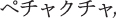 for “chit chat”—is a special form of presentation with a set structure: twenty slides, each of which advances automatically after twenty seconds, for a total time of 6:40. Astrid Klein and Mark Dytham, architects in Tokyo, invented PechaKucha in 2003 because they felt that “architects talk too much” about their own work; they wanted to design a way to keep the presentations succinct and crisp. From this professional presentation format grew “PechaKucha nights” where people can share their work in a relaxed and supportive, if sometimes also competitive, atmosphere. Some college instructors are now inviting students to try their hands at constructing a PechaKucha as a way of presenting ideas to classmates. If you have an opportunity to create a PechaKucha, here are a few tips:
for “chit chat”—is a special form of presentation with a set structure: twenty slides, each of which advances automatically after twenty seconds, for a total time of 6:40. Astrid Klein and Mark Dytham, architects in Tokyo, invented PechaKucha in 2003 because they felt that “architects talk too much” about their own work; they wanted to design a way to keep the presentations succinct and crisp. From this professional presentation format grew “PechaKucha nights” where people can share their work in a relaxed and supportive, if sometimes also competitive, atmosphere. Some college instructors are now inviting students to try their hands at constructing a PechaKucha as a way of presenting ideas to classmates. If you have an opportunity to create a PechaKucha, here are a few tips:
- Choose your topic carefully. The best PechaKuchas feature an element of surprise; many use humor to great effect. Think of a topic you can tell a story or weave a narrative about, one that will allow you to be creative.
- Choose images that will help tell your story. These images should be simple to grasp and easy to see. Many PechaKucha experts use just one image per slide, and few use more than two on any slide.
- Use PowerPoint, Prezi, or other presentation software to develop slides of your images, and set the slides to auto-
advance after twenty seconds. - Create a script to accompany each slide, making sure that the script lasts precisely twenty seconds and includes a segue to the next slide.
- Practice, practice, practice—
then practice some more!