Evaluating Web Sources
SOURCE MAP: Evaluating Web Sources
Is the sponsor credible?
- 1 Who is the sponsor or publisher of the source? See what information you can get from the URL. The domain names for government sites may end in .gov or .mil and for educational sites in .edu. The ending .org may—but does not always—indicate a nonprofit organization. If you see a tilde (~) or percent sign (%) followed by a name, or if you see a word such as users or members, the page’s creator may be an individual, not an institution. In addition, check the header and footer, where the sponsor may be identified. The page shown here, from the domain nieman.harvard.edu/reports, is from a site sponsored by the nonprofit Nieman Foundation for Journalism at Harvard University.
- 2 Look for an About page or a link to a home page for background information on the sponsor. Is a mission statement included? What are the sponsoring organization’s purpose and point of view? Does the mission statement seem balanced? What is the purpose of the site (to inform, to persuade, to advocate for a cause, to advertise, or something else)? Does the information on the site come directly from the sponsor, or is the material reprinted from another source? If it is reprinted, check the original.
Is the author credible?
- 3 What are the author’s credentials? Look for information accompanying the material on the page. You can also run a search on the author to find out more. Does the author seem qualified to write about this topic?
Is the information credible and current?
- 4 When was the information posted or last updated? Is it recent enough to be useful?
- 5 Does the page document sources with footnotes or links? If so, do the sources seem credible and current? Does the author include any additional resources for further information? Look for ways to corroborate the information the author provides.
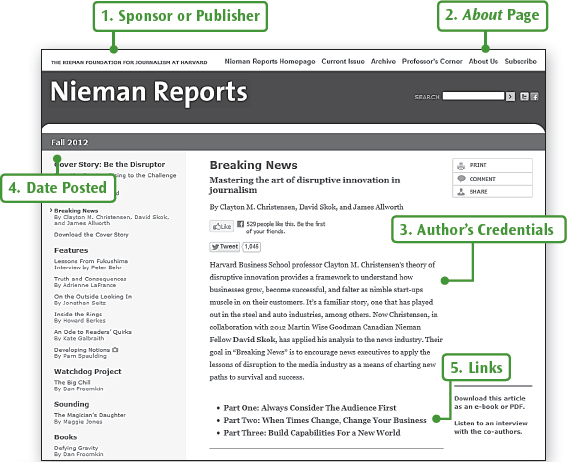
Nieman Foundation for Journalism at Harvard
