O4-c: Using the appropriate level of detail and clarity in discussions
Discussions in an online class might take place in discussion forums, which allow students to log on and post at different times (asynchronous), or in chatrooms or similar settings, which require that all participants be logged on at the same time (synchronous).
When communicating in these settings, realize that the purposes of each are slightly different. Asynchronous discussion forums provide an outlet for deeper-level thinking expressed in longer chunks—several sentences and even full paragraphs. Chat-based discussions take place in real time, so messages should be kept shorter—perhaps two or three lines. In both settings, your role as a learner and participant is to advance the discussion and contribute in a meaningful way. The charts at the bottom of this page can help you make the most of these two types of discussion.
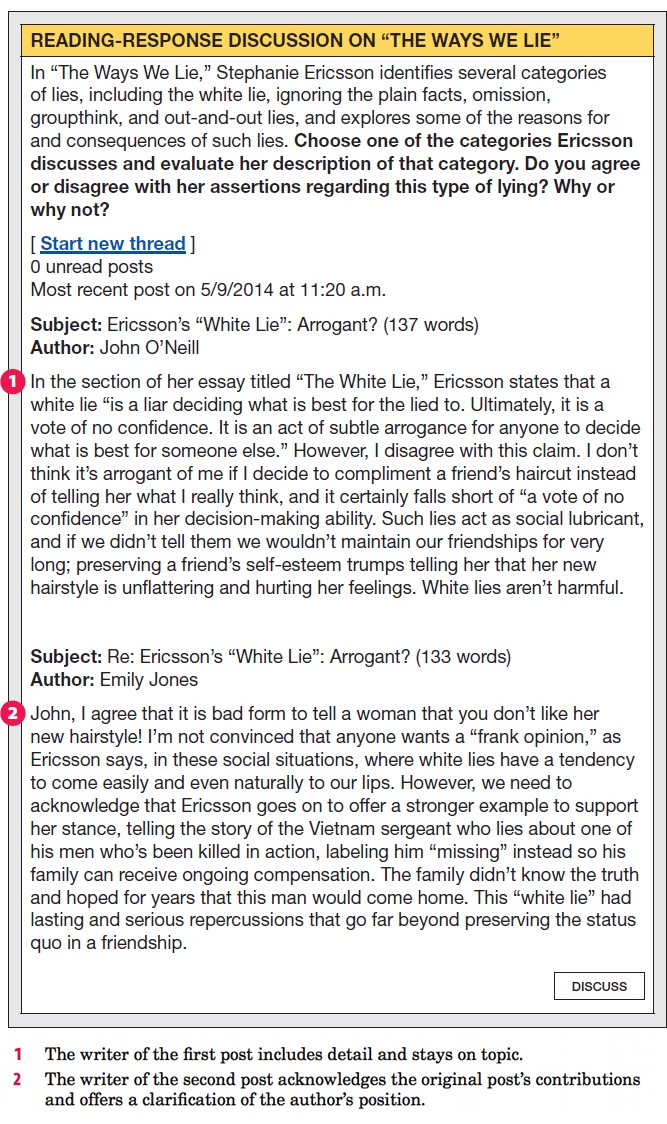
As you learn Reflect on your instructor’s expectations for asynchronous and synchronous communication with peers. Are a certain number of posts expected in a week? Are any posts graded? How would you evaluate your participation in the “conversation” of the course so far?
Tips for participating in asynchronous discussions
The following tips will help you participate productively in discussion forums, discussion boards, and threaded discussions.
- Read other entries before posting. You might need to scroll to the bottom of the page to see new messages, or you might need to click the title to expand the comments.
- Pay attention to how your post fits the discussion. Are you replying to a particular individual or responding to a particular question? Are you contributing to an existing thread or starting a new one? You want your post to fit in the right place.
- Title your post appropriately. Try to provide a brief but meaningful label for what the message contains. Check for specific requirements. Some instructors require that post titles include particular words or elements.
- Keep the discussion going. When you respond to a post, be sure to advance the discussion in a meaningful way. If you agree or disagree with the original post, explain why. If you ask a question, try to ask one that calls for more than a one-word response.
- Use detail. Avoid posting short comments (like “Good job!” or “Ditto”) that don’t add substance to the discussion or invite responses. When agreeing with or praising another classmate’s comment, explain what you like about the comment.
- Help your readers understand your ideas. To provide appropriate context, you may need to start your post by copying and pasting a relevant section of someone else’s post. (Be sure to identify the author of the original post and place copied words in quotation marks.) Take the time to give readers the information they need to understand your posts.
- Stay on topic. As much as possible, stick to the topic of the discussion. If you want to take the conversation in a different direction, give your post a new title so that other students will know you have changed topics.
- Proofread before posting. To avoid confusing your readers, write complete ideas in complete sentences without errors. Carefully proofread your message before you post it for the class.
- Post only what you want the whole class to see. Remember that discussion boards are public and available to the whole class. As with all of your classroom communication, use courtesy and respect.
Tips for participating in synchronous discussions
The following tips will help you participate productively in chats, instant messaging, and other real-time discussions.
- Write short messages; divide longer messages into chunks. To avoid stalling the discussion while you type, limit the amount of information you include in one message. If you have a lot to say, post your idea in chunks of no more than two or three lines per instant message. If your thought is not yet complete, end the chunk with an ellipsis mark (. . .) to show that you have more to write. If a peer ends a comment with an ellipsis mark, wait until he or she has finished before you start a new thought.
- Connect your contributions to the class. Refer to prior comments from other students and extend the thinking of your classmates. Make connections to lectures, handouts, or other class materials. Show that you can place your comments into the relevant class context.
- Clarify only when necessary. Although you should always try to express your ideas clearly, don’t worry if one of your posts contains a minor typo. Send corrections of previous messages only when you think you might be misunderstood or when peers ask you for clarification. Sending messages that simply correct typos in previous messages can waste valuable discussion time.
- Stay on topic. As much as possible, stick to the topic of the discussion. Do not add off-topic comments to the main discussion; if someone else offers a tangential comment, avoid responding to it. Creating off-topic discussions may frustrate your peers and make them feel that you are wasting their valuable time.
- Take turns. Try to give all participants the opportunity to chat. Avoid monopolizing the discussion. If you’ve made several separate comments in a row, step back for a bit and give other students an opportunity to share. If you’re in doubt about the level of participation expected, see the guidelines your instructor has provided.