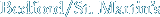click on "stacked" or "scattered" to open that version in a new window. |
Proximity: AnalyzeThe two tables of contents have the same information, but they are presented in different visual ways. The Stacked Table of Contents presents the book's chapters in a linear, sequential format, from top to bottom on the screen. Each chapter is positioned with equal visual spacing above it, so that all chapters appear related to each other. The Scattered Table of Contents presents the book's chapters in an interactive, non-sequential format. It allows readers to choose the organization of the book based on themes. When a reader clicks on one of the five "theme" buttons at the bottom of the screen, that button moves to the center of the screen and all related chapters are repositioned to be in closer proximity to the theme button. |