Writing Résumés
Although you will present your credentials on LinkedIn and other sites, you will also need to create a résumé, which you will upload to a job board or a company’s website, email to the company, or paste into a web-based form.
Many students wonder whether to write their résumés themselves or use a résumé-preparation agency. It is best to write your own résumé, for three reasons:
You know yourself better than anyone else does. No matter how professional the work of a résumé-preparation agency is, you can do a better job communicating important information about yourself.
Employment officers know the style of the local agencies. Readers who recognize that you did not write your own résumé might wonder whether you are hiding any deficiencies.
If you write your own résumé, you will be more likely to adapt it to different situations. You are unlikely to return to a résumé-preparation agency and pay an additional fee to make a minor revision.
Because most companies use résumé-application software to scan résumés into databases and search for keywords, a good résumé includes the right keywords. Only after a résumé has made it through that initial electronic pass will it be read by a person. Résumé consultant Ramsey Penegar puts it this way: “If your résumé doesn’t have the keywords that match their job requirements, your résumé may hit the ‘no’ pile early in the process” (Auerbach, 2012).
Using LinkedIn’s Employment Features

Some 93 percent of hiring officers use LinkedIn to search for candidates (Fottrell, 2014). The following five guidelines can help you take advantage of the employment features on the world’s most influential networking site for professionals.
Use the profile section fully. The profile section includes information from your résumé, but unlike a résumé, which needs to be concise and contains only words, the profile section can include any kind of digital file, such as presentation slides or videos. Describe your education and important jobs in detail; remember that the keywords in your descriptions will enable potential employers to find you as they search for employees. If you add “skills” to your profile, others have an opportunity to “endorse” those skills, adding credibility to your profile.
Include a picture. A picture increases by sevenfold the chances that a reader will read your profile (Halzack, 2013).
Post updates. Post information about interesting articles you have read, conferences you are attending, and other professional activities. Be generous in praising co-workers and others you follow on the Internet. Mention your volunteer activities. Nicole Williams, a career expert at LinkedIn, writes that posting an update once a week makes you 10 times more likely to have your profile viewed by a hiring manager (Halzack, 2013).
Write unique invitation requests. You can ask one of your connections to introduce you to someone who is not one of your connections. In doing so, explain why you want to be introduced (“I plan to relocate to Bill’s city later this year and want to describe the services I offer”), give your connection the opportunity to say no gracefully (“Would you be willing to help me make this introduction? If not, I understand”), and thank your connection (“I really appreciate your taking the time to consider my request”).
Write unique invitations to connect. When you want to connect with another LinkedIn member, especially one whom you do not know well in person, avoid the template invitation, “I’d like to add you to my professional network.” Explain how you know the other person: “As a fellow Aggie who’s admired your company’s strategy for some time, I’d like to connect.”
The best way to be sure you have the appropriate keywords in your résumé is to study the job description in the actual job posting you want to respond to. Then find ten other ads for similar positions and identify the terms that come up frequently. Think in terms of job titles, names of products, companies, technologies, and professional organizations. For instance, if the job is to develop web pages, you will likely see many references to “web page,” “Internet,” “XHTML,” “HTML5,” “Java,” “W3C,” and “CSS.” Also include keywords that refer to your communication skills, such as “public speaking,” “oral communication,” and “communication skills.”
But don’t just list the keywords. Instead, integrate them into sentences about your skills and accomplishments. For instance, a computer-science student might write, “Wrote applications for migrating data between systems/databases using C#, XML, and Excel Macros.” A chemical engineer might write, “Worked with polymers, mixing and de-gassing polydimethylsiloxane.”
How long should a résumé be? It should be long enough to include all pertinent information but not so long that it bores or irritates the reader. Although some hiring consultants have guidelines (such as that a student’s résumé should be no longer than one page, or that applicants who are vice presidents at companies can write two-page résumés), the consensus is that length is unimportant. If an applicant has more experience, the résumé will be longer; if an applicant has less experience, it will be shorter. If all the information in the résumé helps make the case that the applicant is an excellent fit for the position, it’s the right length.
The information that goes into a résumé is commonly ordered either chronologically or by skills. In a chronological résumé, you use time as the organizing pattern for each section, including education and experience, and discuss your responsibilities for each job you have held. In a skills résumé (sometimes called a functional résumé), you merely list your previous jobs but include a skills section in which you describe your talents, skills, and achievements.
A chronological résumé focuses on the record of employment, giving an applicant the opportunity to describe the duties and accomplishments related to each job. The skills résumé highlights the skills (such as supervising others, managing a large department, reducing production costs) that the candidate demonstrated at several different companies. The skills résumé is a popular choice for applicants who have a gap in their employment history, who are re-entering the workforce, or who have changed jobs frequently.
In both types of résumé, you use reverse chronology; that is, you present the most recent jobs and degrees first, to emphasize them.
ELEMENTS OF THE CHRONOLOGICAL RÉSUMÉ
Most chronological résumés have five basic elements: identifying information, summary of qualifications, education, employment history, and interests and activities. Sometimes writers include a sixth section: references. In filling in these basic sections, remember that you want to include the keywords that will attract employers.
Identifying Information If you are submitting your résumé directly to a company, include your full name, address, phone number, and email address. Use your complete address, including the zip code. If your address during the academic year differs from your home address, list both and identify them clearly. An employer might call during an academic holiday to arrange an interview.
However, if you are posting your résumé to an Internet job board, where it can be seen by anyone, you will be more vulnerable to scammers, spammers, and identity thieves. Don’t include a mailing address or phone number, and use an email address that does not identify you.
Summary Statement After the identifying information, add a summary statement, a brief paragraph that highlights three or four important skills or accomplishments. For example:
Summary
Six years’ experience creating testing documentation to qualify production programs that run on Automated Test and Handling Equipment. Four years’ experience running QA tests on software, hardware, and semiconductor products. Bilingual English and Italian. Secret security clearance.
Education If you are a student or a recent graduate, place the education section next. If you have substantial professional experience, place the employment-history section before the education section.
Include at least the following information in the education section:
Your degree. After the degree abbreviation (such as BS, BA, AA, or MS), list your academic major (and, if you have one, your minor)—for example, “BS in Materials Engineering, minor in General Business.”
The institution. Identify the institution by its full name: “Louisiana State University,” not “LSU.”
The location of the institution. Include the city and state.
The date of graduation. If your degree has not yet been granted, add “Anticipated date of graduation” or a similar phrase.
Information about other schools you attended. List any other institutions you attended beyond high school, even those from which you did not earn a degree. The description for other institutions should include complete information, as in the main listing. Arrange entries in reverse chronological order: that is, list first the school you attended most recently.
Elaborating on Your Education

The following four guidelines can help you develop the education section of your résumé.
List your grade-point average. If your average is significantly above the median for the graduating class, list it. Or list your average in your major courses, or all your courses in the last two years. Calculate it however you wish, but be honest and clear.
Compile a list of courses. Include courses that will interest an employer, such as advanced courses in your major or courses in technical communication, public speaking, or organizational communication. For example, a list of business courses on an engineer’s résumé might show special knowledge and skills. But don’t bother listing required courses; everyone else in your major took the same courses. Include the substantive titles of listed courses. Employers won’t know what “Chemistry 450” is; call it by its official title: “Chemistry 450. Organic Chemistry.”
Describe a special accomplishment. If you completed a special senior design or research project, present the title and objective of the project, any special or advanced techniques or equipment you used, and, if you know them, the major results: “A Study of Shape Memory Alloys in Fabricating Actuators for Underwater Biomimetic Applications—a senior design project to simulate the swimming styles and anatomy of fish.” A project description makes you seem more like a professional: someone who designs and carries out projects.
List honors and awards you received. Scholarships, internships, and academic awards suggest exceptional ability. If you have received a number of such honors, or some that were not exclusively academic, you might list them separately (in a section called “Honors” or “Awards”) rather than in the education section. Decide where this information will make the best impression.
The education section is the easiest part of the résumé to adapt in applying for different positions. For example, a student majoring in electrical engineering who is applying for a position requiring strong communication skills can emphasize communication courses in one version of the résumé and advanced electrical engineering courses in another version. As you compose the education section, emphasize those aspects of your background that meet the requirements for the particular job.
Employment History Present at least the basic information about each job you have held: the dates of employment, the organization’s name and location, and your position or title. Then add carefully selected details. Readers want to know what you did and accomplished. Provide at least a two- to three-line description for each position. For particularly important or relevant jobs, write more, focusing on one or more of the following factors:
Skills. What technical skills did you use on the job?
Equipment. What equipment did you operate or oversee? In particular, mention computer equipment or software with which you are familiar.
Money. How much money were you responsible for? Even if you considered your data-entry position fairly easy, the fact that the organization grossed, say, $2 million a year shows that the position involved real responsibility.
Documents. What important documents did you write or assist in writing, such as brochures, reports, manuals, proposals, or websites?
Personnel. How many people did you supervise?
Clients. What kinds of clients, and how many, did you do business with in representing your organization?
Whenever possible, emphasize accomplishments. If you reorganized the shifts of the weekend employees you supervised, state the results:
Reorganized the weekend shift, resulting in a cost savings of more than $3,000 per year.
Wrote and produced (with Adobe InDesign) a 56-page parts catalog that is still used by the company and that increased our phone inquiries by more than 25 percent.
For more about using strong verbs, see Ch. 6, p. 136. [[[LP x-ref: For more about using strong verbs, see “Structuring Effective Sentences” in Ch. 6.]]]
When you describe positions, functions, or responsibilities, use the active voice (“supervised three workers”) rather than the passive voice (“three workers were supervised by me”). The active voice highlights action. Note that writers often omit the I at the start of sentences: “Prepared bids,” rather than “I prepared bids.” Whichever style you use, be consistent. Figure 10.2 lists some strong verbs to use in describing your experience.
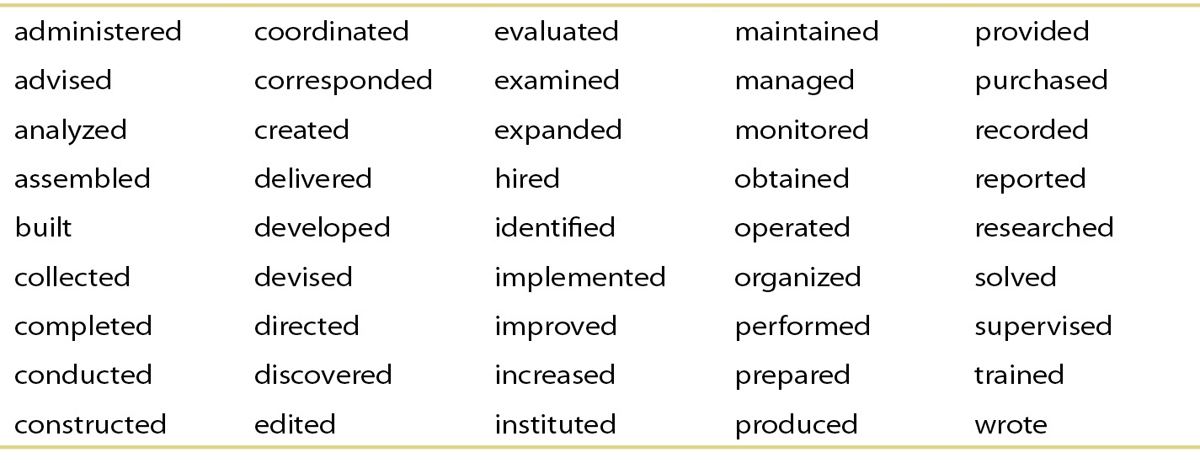
Here is a sample description from an employment history:
June–September 2016: Student Dietitian
Millersville General Hospital, Millersville, TX
Gathered dietary histories and assisted in preparing menus for a 300-bed hospital.
Received “excellent” on all seven items in evaluation by head dietitian.
In just a few lines, you can show that you sought and accepted responsibility and that you acted professionally. Do not write, “I accepted responsibility”; instead, present facts that lead the reader to that conclusion.
Naturally, not all jobs entail professional skills and responsibilities. Many students find summer work as laborers, sales clerks, and so forth. If you have not held a professional position, list the jobs you have held, even if they were unrelated to your career plans. If the job title is self-explanatory, such as restaurant server or service-station attendant, don’t elaborate. If you can write that you contributed to your tuition or expenses, such as by earning 50 percent of your annual expenses through a job, employers will be impressed by your self-reliance.
If you have held a number of nonprofessional as well as several professional positions, group the nonprofessional ones:
Other Employment: cashier (summer 2014), salesperson (part-time, 2015), clerk (summer 2016)
This strategy prevents the nonprofessional positions from drawing the reader’s attention away from the more important positions.
If you have gaps in your employment history—because you were raising children, attending school, or recovering from an accident, or for other reasons—consider using a skills résumé, which focuses more on your skills and less on your job history. You can explain the gaps in the job-application letter (if you write one) or in an interview. For instance, you could say, “I spent 2014 and part of 2015 caring for my elderly parent, but during that time I was able to do some substitute teaching and study at home to prepare for my A+ and Network+ certification, which I earned in late 2015.” Do not lie or mislead about your dates of employment.
If you have had several positions with the same employer, you can present one description that encompasses all the positions or present a separate description for each position.
PRESENTING ONE DESCRIPTION
Blue Cross of Iowa, Ames, Iowa (January 2011–Present)
Internal Auditor II (2015–present)
Member Service Representative/Claims Examiner II (2013–2015)
Claims Examiner II (2011–2013)
As Claims Examiner II, processed national account inquiries and claims in accordance with . . . . After promotion to Member Service Representative/Claims Examiner II position, planned policies and procedures . . . . As Internal Auditor II, audit claims, enrollment, and inquiries; run dataset population and sample reports . . . .
This format enables you to mention your promotions and to create a clear narrative that emphasizes your progress within the company.
PRESENTING SEPARATE DESCRIPTIONS
Blue Cross of Iowa, Ames, Iowa (January 2011–Present)
Internal Auditor II (2015–present)
Audit claims, enrollment, and inquiries . . .
Member Service Representative/Claims Examiner II (2013–2015)
Planned policies and procedures . . .
Claims Examiner II (2011–2013)
Processed national account inquiries and claims in accordance with . . .
This format, which enables you to create a fuller description of each position, is effective if you are trying to show that each position is distinct and you wish to describe the more-recent positions more fully.
Interests and Activities The interests-and-activities section of the résumé is the appropriate place for several kinds of information about you:
participation in community-service organizations, such as Big Brothers/Big Sisters or volunteer work in a hospital
hobbies related to your career (for example, electronics for an engineer)
sports, especially those that might be socially useful in your professional career, such as tennis, racquetball, and golf
university-sanctioned activities, such as membership on a team, work on the college newspaper, or election to a responsible position in an academic organization or a residence hall
Do not include activities that might create a negative impression, such as gambling or performing in a death-metal rock band. And always omit such activities as meeting people and reading. Everybody does these things.
References Potential employers will want to learn more about you from your professors and previous employers. These people who are willing to speak or write on your behalf are called references.
Some applicants list their references on their résumé. The advantage of this strategy is that the potential employer can contact the references without having to contact the applicant. Other applicants prefer to wait until the potential employer has asked for the list. The advantage of this strategy is that the applicant can assemble a different set of references for each position without having to create different résumés. Although applicants in the past added a note stating “References available upon request” at the end of their résumés, many applicants today do not do so because they think the comment is unnecessary: employers assume that applicants can provide a list of references—and that they would love to do so.
Regardless of whether you list your references on your résumé, choose your references carefully. Solicit references only from those who know your work best and for whom you have done your best work—for instance, a previous employer with whom you worked closely or a professor from whom you received A’s. Don’t ask prominent professors who do not know your work well; they will be unable to write informative letters.
Do not simply assume that someone is willing to serve as a reference for you. Give the potential reference writer an opportunity to decline gracefully. The person might not have been as impressed with your work as you think. If you simply ask the person to serve as a reference, he or she might accept and then write a lukewarm letter. It is better to ask, “Would you be able to write an enthusiastic letter for me?” or “Do you feel you know me well enough to write a strong recommendation?” If the person shows any signs of hesitation or reluctance, withdraw the request. It may be a little embarrassing, but it is better than receiving a weak recommendation.
In listing their references, some applicants add, for each reference, a sentence or two describing their relationship with the person, as shown in this sample listing for a reference.
Dr. Dale Cletis
Professor of English
Boise State University
Boise, ID 83725
208.555.2637
dcletis@boisestate.edu
Dr. Cletis was my instructor in three literature courses, as well as my adviser.
Other Elements The sections discussed so far appear on almost everyone’s résumé. Other sections are either optional or appropriate for only some job seekers.
Computer skills. Classify your skills in categories such as hardware, software, languages, and operating systems. List any professional certifications you have earned.
Military experience. If you are a veteran, describe your military service as if it were a job, citing dates, locations, positions, ranks, and tasks. List positive job-performance evaluations.
Language ability. A working knowledge of another language can be very valuable, particularly if the potential employer has international interests and you could be useful in translation or foreign service. List your proficiency, using terms such as beginner, intermediate, and advanced. Some applicants distinguish among reading, writing, and speaking abilities. Don’t overstate your abilities; you could be embarrassed—and without a job—when the potential employer hands you a business letter written in the language you say you know, or invites a native speaker of that language to sit in on the interview.
Willingness to relocate. If you are willing to relocate, say so. Many organizations will find this flexibility attractive.
Among the issues that can pose challenges for applicants who are preparing their résumés are questions of race, religion, and sexual orientation and questions about criminal records.
Many applicants wonder whether to include information—about jobs, colleges, associations, and other topics—that a potential employer might use against them. For instance, if you attend Brigham Young University, most people will know that you are likely a member of the Church of Jesus Christ of Latter-day Saints. Being president of the LGBT association on campus probably signals something about your sexual identity.
You are not obligated to reveal anything you do not wish to reveal (although you can’t hide the name of your college or university). If you want, you can write that you are the president of a campus student organization and not specify the name of that organization. If the potential employer wants to talk about it in more detail in an interview, you can decide how forthcoming you want to be.
Many applicants don’t bother trying to conceal factors unrelated to the job. If a potential employer is going to discriminate based on religion, sexual orientation, or race, these applicants reason, there’s no sense wasting time trying to get that job because they wouldn’t want to work there, anyway.
The question of a criminal record is more challenging for applicants. An applicant with a criminal record probably has a gap in his or her employment record, but a skills résumé can make that gap less obvious. An applicant is under no obligation to mention a criminal record in a résumé or letter, but if the potential employer asks in the application itself or in an interview, it is best to tell the truth. Lying would be cause for dismissal—and employers are very likely to discover a criminal record during a background check. Some applicants with criminal records try to delay divulging that information until the interview, at which point they can explain the circumstances directly: they made a mistake, paid the penalty, and now are working hard to contribute positively. Some applicants even figure out ways to discuss skills they acquired—or lessons they learned—that have made them better employees.
ELEMENTS OF THE SKILLS RÉSUMÉ
A skills résumé differs from a chronological résumé in that it includes a separate section, usually called “Skills” or “Skills and Abilities,” that emphasizes job skills and knowledge. In a skills résumé, the employment section becomes a brief list of information about your employment history: companies, dates of employment, and positions. Here is an example of a skills section.
Skills and Abilities
Management
Served as weekend manager of six employees in a retail clothing business. Also trained three summer interns at a health-maintenance organization.
Writing and Editing
Wrote status reports, edited performance appraisals, participated in assembling and producing an environmental impact statement using desktop publishing.
Teaching and Tutoring
Tutored in the university writing center. Taught a two-week course in electronics for teenagers. Coach youth basketball.
In a skills section, you choose the headings, the arrangement, and the level of detail. Your goal, of course, is to highlight the skills an employer is seeking.
PREPARING A PLAIN-TEXT RÉSUMÉ
Most companies use computerized applicant-tracking systems, such as RESUMate, Bullhorn, or HRsmart, to evaluate the dozens, hundreds, or even thousands of job applications they receive every day. The information from these applications is stored in databases, which can be searched electronically for keywords to generate a pool of applicants for specific positions. Once a pool of candidates has been generated, someone at the company reads their résumés. Prepare a plain-text résumé so that you can survive this two-stage process.
Formatting a Plain-Text Résumé

Start with the résumé that you prepared in Word or with some other word-processing software. Save it as “Plain text” and then paste it into Notepad or another text editor. Revise the Notepad version so that it has these five characteristics:
It has no special characters. It uses only the letters, numbers, and basic punctuation marks visible on your keyboard. That is, it does not use boldface, italics, bullets, or tabs.
It has a line length of 65 or fewer characters. Use the space bar to break longer lines or, in Notepad, set the left and right margins (in File/Page Setup) to 1.5 inches.
It uses a non-proportional typeface such as Courier. (A non-proportional typeface is one in which each letter takes up the same amount of space on the line; narrow letters are surrounded by a lot of space, whereas wider letters are surrounded by a smaller space.) Using a non-proportional typeface makes it easier to keep the line length to 65 characters.
Most of the information is left justified. If you want, you can use the space bar (not the Tab key) to move text to the right. For instance, you might want to center the main headings.
It uses ALL UPPERCASE or repeated characters for emphasis. For example, a series of equal signs or hyphens might signal a new heading.
A plain-text résumé, also called a text résumé, ASCII résumé, or electronic résumé, is a résumé that uses a very limited character set and has little formatting so that it can be stored in any database and read by any software. It will not be as attractive as a fully formatted document created with a word processor, but if you prepare it carefully it will say what you want it to say and be easy to read.
Many of the job sites listed in “Understanding Four Major Ways To Look for a Position” include samples of résumés.
You might want to create two versions of your plain-text résumé: a version using Word Wrap (in Notepad’s Format tab) to be attached to an email, and a version not using Word Wrap to be pasted into the body of an email.
Check each new version to be sure the information has converted properly. Copy and paste the version not using Word Wrap into an email and send it to yourself, and then review it. Attach the new file using Word Wrap to an email, open it in your text editor, and review it.
Figures 10.3 and 10.4 show a plain-text chronological résumé and a plain-text skills résumé.
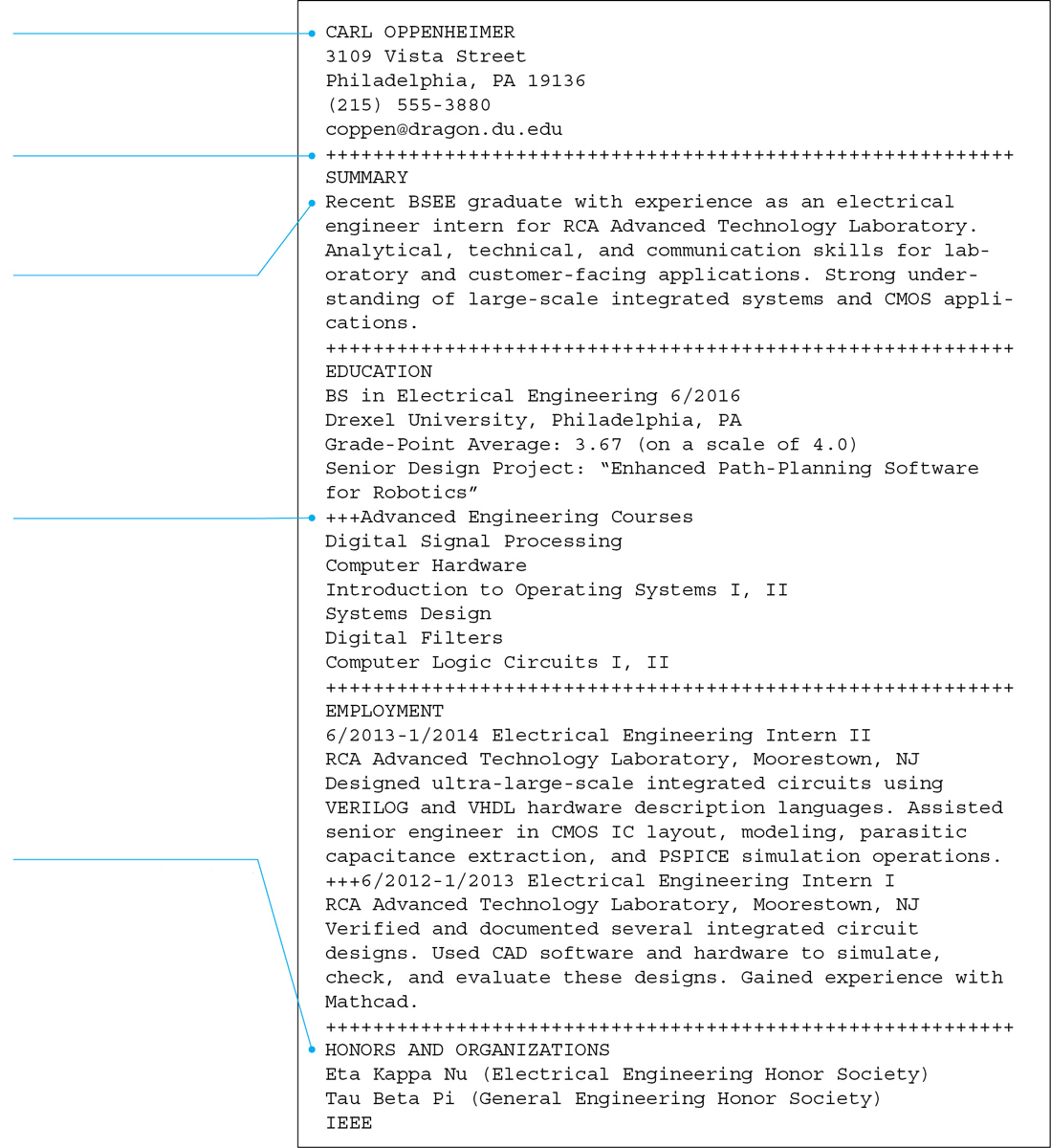
The writer provides his contact information, including his email address.
This plain-text résumé uses only plus signs to signal new headings. Notice that all information is left-justified.
The writer presents a summary statement. Some applicants find it awkward to praise themselves, describing their skills, but it is important to have keywords such as “analytical skills” in the résumé, particularly if the job ad mentioned them.
The writer chooses to emphasize his advanced engineering courses. For another job, he might emphasize other courses.
The writer wisely creates a category that calls attention to his academic awards and his membership in his field’s major professional organization.
The writer does not include his references or write “References available upon request.” If the reader invites him to proceed to the next step in the process, Carl will send a list of references, with their contact information.
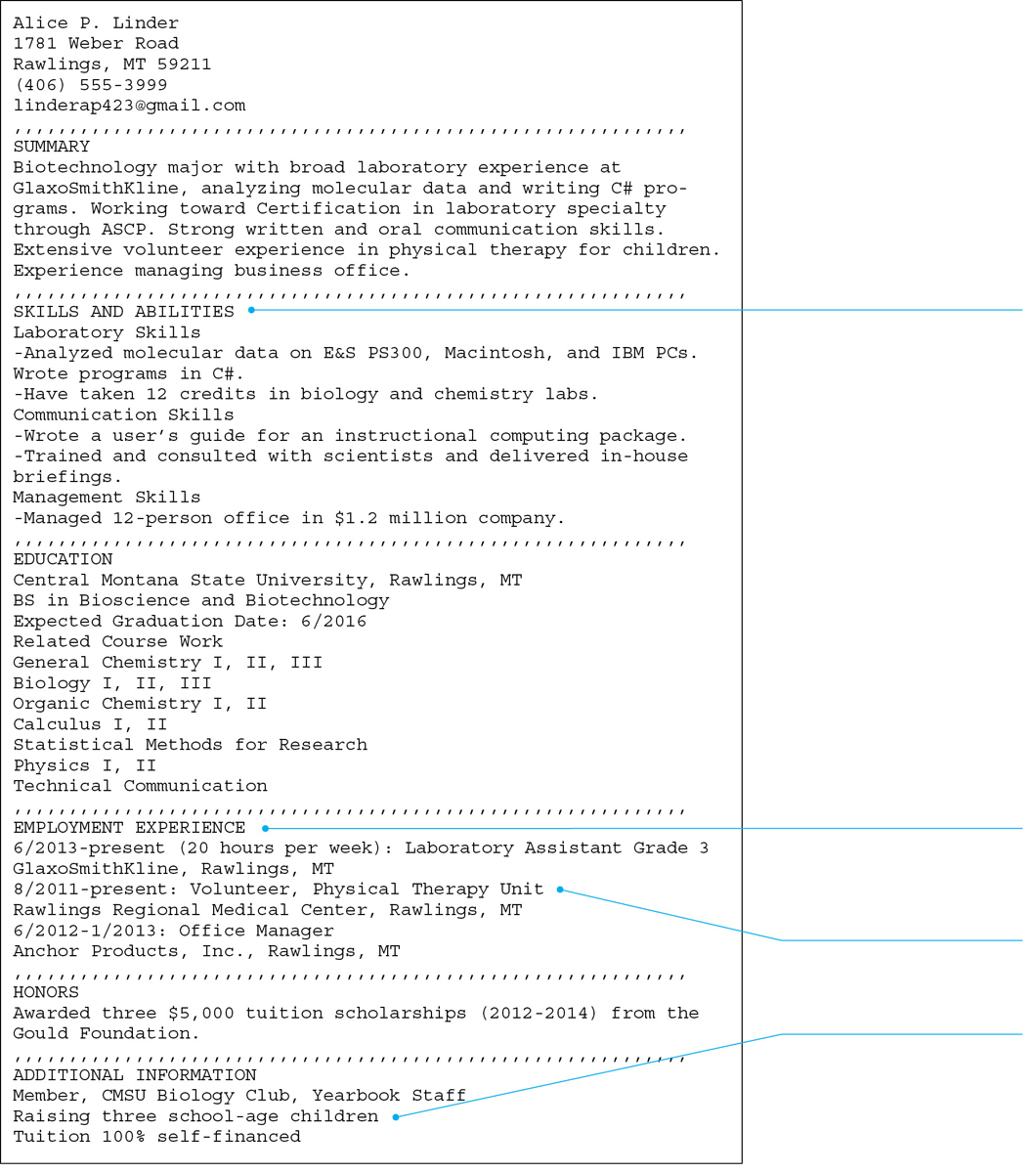
In a skills résumé, you present the skills section at the start. This organization lets you emphasize your professional attributes. Notice that the writer uses specific details—names of software, number of credits, types of documents, kinds of activities—to make her case.
The employment section contains a list of positions rather than descriptions of what the writer did in each position.
The volunteer position says something about the writer’s character.
The writer believes that the skills required in raising children are relevant in the workplace. Other applicants might think that because a résumé describes job credentials, this information should be omitted.
Although fewer and fewer employers request a formatted résumé, some still do. Some applicants send formatted résumés in addition to their plain-text résumés. Figure 10.5 shows a formatted version of the résumé presented in Figure 10.4.
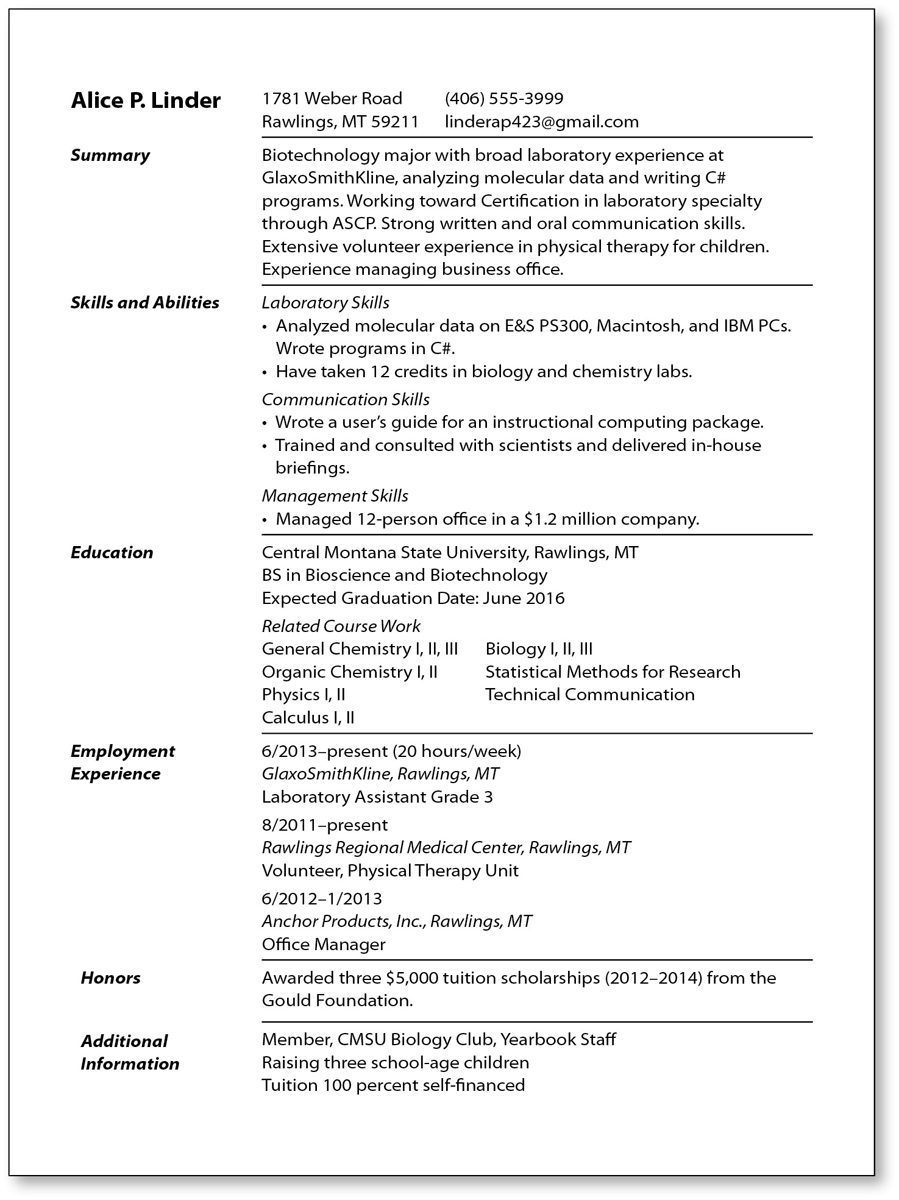
You have many more formatting options when you present your résumé on paper.
This writer has used a two-column table to organize the information. The left column presents the headings; the right column presents the data. The advantage of using a table rather than moving text using tabs is that you can use different text attributes (for instance, the headings can be boldfaced, set in a different typeface, or set in a different size) without having to worry about whether the different attributes will alter the line spacing. In addition, if you use a table, you can easily revise and edit; with tabs, your editing will create awkward line breaks and alignment.