3aPlan online assignments.
Writing assignments that your audiences will encounter online may repurpose your print-based work, or they may be entirely new, online-only texts that take advantage of the technology to include material that print texts can’t offer, such as sound and video. Whether you are starting with work on a printed page or tackling an online assignment from scratch, you will need to think just as carefully about your online context as you would about any other writing situation.
Rhetorical considerations of online texts
Early on, consider time and technical constraints carefully to make sure that your plan for an online text is manageable. But also remember to think about rhetorical concerns, such as your purpose for creating the text, the needs of your audience, and the main point or message you want to get across.
- Why are you creating this text (5d)? How do you want readers to use it? Considering purpose helps you determine what features your online text will need to incorporate.
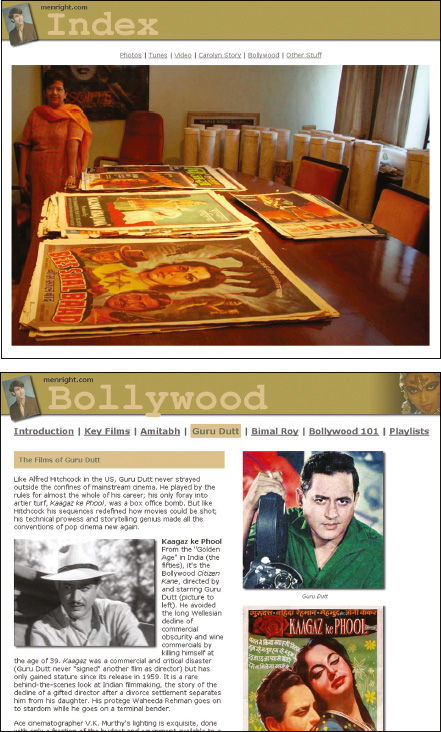
- What potential audience (5e) can you identify? Considering audience will help you make good choices about tone, word choice, graphic style and design, level of detail, and many other factors. If your intended audience is limited to people you know (such as a wiki available only to members of your literature class), you may be able to make assumptions about their background, knowledge, and likely responses to your text. If you are covering a particular topic, you may have ideas about the type of audience you think you’ll attract. Plan your text to appeal to the readers you expect—but remember that an online text may reach other, unanticipated audiences.
- What will you talk about? Your topic will also affect the content and design of your project. For example, if you want to write about the latest Hong Kong film releases, you might create a blog; if you want to explore the works of 1940s detective writers, you might produce a Web site. If you prefer to talk about or show information on your topic, you might consider creating an infographic or a video or audio text that you can post to an existing site.
- How do you relate to your subject matter? Your rhetorical stance (5d) determines how your audience will see you. Will you present yourself as an expert, a fan, or a novice seeking input from others? What information will make you seem credible and persuasive to your audience?
Types of online texts
Among the most common types of texts online are Web sites, blogs, wikis, and audio or video texts.
- Web sites and blogs are similar in appearance, and both usually include links to other parts of the site or to other sites. Both are relatively easy to update. Web sites are often organized as a cluster of associations. Readers expect blog content to be refreshed frequently (more often than the contents of a Web page), so blog posts are often time-stamped, and the newest content appears first. Blogs usually invite readers to comment publicly on each post, while Web sites often have a single contact link allowing readers to email the site’s creator(s) directly.
- Wikis—collaborative online texts—create communities where all content is peer reviewed and evaluated by other members. They are powerful tools for sharing a lot of information because they draw on the collective knowledge of many contributors.
- Audio and video content can vary as widely as the content found in written-word media—audiobooks, video diaries, pop-culture mashups, radio shows, short documentaries, fiction films, and so on. Writers who create podcasts (which can be downloaded for playback) and streaming media (which can be played without downloading) may produce episodic content united by a common host or theme. Audio and video files can stand alone as online texts on sites such as YouTube, but they can also be embedded on a Web page or blog or included in a presentation to add dimension to still images and written words.
Features of online texts
Choose the features that will enable your audience to get the most from your online text.
- Online readers generally prefer short, manageable chunks of verbal text. If you are writing a long piece, consider breaking it up with headings and visuals. Include enough text to help readers make sense of your content, captions for visuals, sound transcripts (if you include audio files), and so on.
- Links to external sites are one method of documenting sources online. You can link to content that helps to prove a point—complex explanations, supporting statistics, bibliographies, referenced Web sites, or additional readings, for example. Links also help readers navigate from one part of a text to another. Each link should have a clear rhetorical purpose and be in an appropriate location. If it’s important for users to read the whole paragraph, for instance, you may want to move the link to the end of it.
- Online texts—from blogs and video channels to online newspaper articles—often incorporate interactive features, such as “like” buttons, comments or forums, and a link to contact the writer.
- Online writers who give credit where credit is due have greater authority. If you have not created a verbal text, graphic, or audio or video clip yourself, provide a caption or link identifying the source, and ask permission to use it in a text for an online audience (see Chapter 18).
Accessible Web Texts
CONSIDERING DISABILITIES
Accessible Web Texts
Much on the Web remains hard to access and read for persons with disabilities. The Web site for the Americans with Disabilities Act provides guidelines on designing accessible sites, which include offering textual descriptions of any visuals and captions for any sound files. For details, visit www.ada.gov.
Time management
You already know that time management is crucial for your success in any writing situation. How well you can manage decisions will be affected both by your deadline and by how much time you can squeeze out of your other interests and responsibilities to meet that deadline. How much technical expertise do you have, and how much will you need to learn in order to create your text? Allow enough time for that learning to take place. Also consider how much research you will have to do and how long you will need to find, prepare, and seek permission (if needed—see Chapter 16) for any images, sound, or video files you want to use.
Design and organization of online texts
Ultimately, the organization and look of your text depend on what you are trying to achieve. You should make decisions about page length, color, visuals, multimedia, and interactive elements based on rhetorical choices (your audience, purpose, and message) and on practical constraints (the time and tools available). For more on design, see Chapter 9.
Just as you might outline an essay or create a storyboard for a video, you should develop a clear structure for your Web text. Some types of texts are organized in standard ways; others allow you to make choices about how to arrange materials. (For more on organizing a text, see 7d.) Choose a structure that makes sense for your purpose, audience, and message. Arrange your text to allow readers to find what they are looking for as quickly and intuitively as possible. Asking others to try out your site and give you feedback is a good way to learn what works and what doesn’t.