Plan Your Academic Term
Getting a bird’s-eye view—or big picture—of each term will allow you to plan effectively. An academic calendar shows important dates that are specific to your campus: financial aid, registration, add/drop deadlines; midterm and final exam dates; holidays and graduation deadlines. You may have received an academic calendar when you registered for classes; you can also find the academic calendar posted on your college Web site.
Knowing your big-picture academic deadlines will be helpful as you add deadlines for specific assignments, papers, and exams into your calendar. It is also important to refer to your college’s academic calendar to add important dates and deadlines such as when the registration starts and ends and when you need to pay for your courses or file your application for financial aid or scholarships. Remember that you have to keep track of important dates not only in your own life but also in the lives of those close to you—birthdays, doctors’ appointments, work schedules, travel, your children’s activities, visits from out-of-town guests, and so on. Different aspects of your life have different sorts of time requirements, and the goal is to stay on top of all of them.
You might prefer to use an electronic calendar on your phone, tablet, laptop, or other devices. (See the Tech Tip: Get Organized—Digitally for different options.) Regardless of the format you prefer it’s a good idea to begin the academic term by reviewing your syllabus for each course and then completing a preview (Figure 2.1), recording all of your commitments for each day, and using different colors for each category:
- Classes
- Study time for each class you’re taking
- Tests and assignment due dates
- Personal obligations such as work, family, friends
- Scheduled social events (include phone numbers in case you need to cancel)
Recording your daily commitments allows you to examine your toughest weeks each month and during the term. If research paper deadlines and test dates fall during the same week, find time to finish some assignments early to free up study time. If you use an electronic calendar, set reminders for these important deadlines and dates.

Overall, you should create monthly (Figure 2.1), weekly (Figure 2.2), and daily (Figure 2.3) views of your calendar. All three views are available in an electronic planner, but if you are using paper planners you can create monthly, weekly, and daily calendars, too.
Once you complete your monthly templates, you can put them together to preview your entire academic term. Remember to provide details such as the number of hours you anticipate spending on each assignment or task.
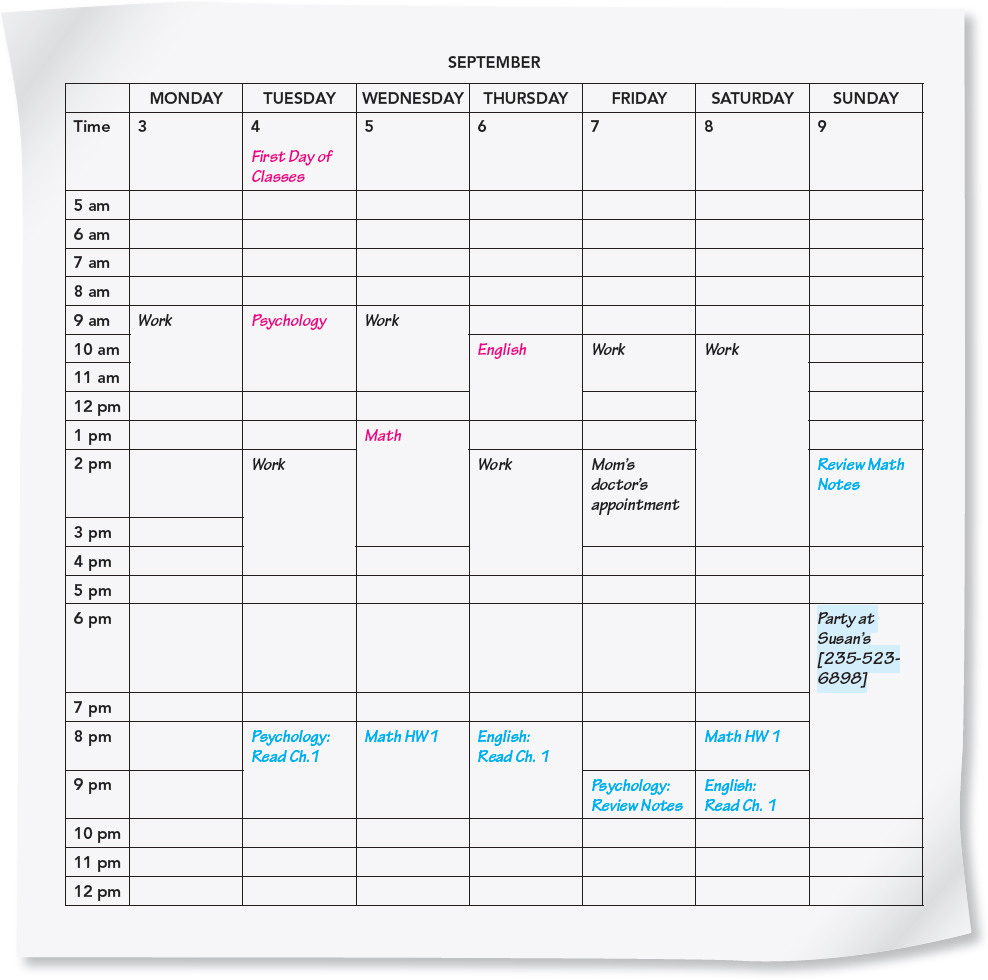
As you create your schedule, try to reserve study time for each class and for each assignment. Not all assignments are equal. Estimate how much time you will need for each one, and begin your work well before the assignment is due. A good time manager frequently finishes assignments before actual due dates to allow for emergencies. If you are also working on or off campus, reconsider how many hours per week it will be reasonable for you to be employed above and beyond this commitment and whether you need to reduce your credit load. Remember that managing your time effectively requires practice. You may have to rearrange your schedule a few times, rethink some priorities, and try to use your time differently. The more you apply time management skills, the more time you can save.
Being a good student does not necessarily mean studying day and night and doing little else. Scheduling time for work and pleasure is important, too. After all, most students have to juggle a lot of responsibilities. You might have to work to help pay for school, and you probably want to spend time with family or friends to recharge your battery—you might even need to take care of loved ones. And most people also need time for themselves to relax and unwind; that time can include getting some exercise, reading a book for pleasure, or seeing a movie. Notice that the daily planner (Figure 2.3) includes time for other activities as well as time for classes and studying.
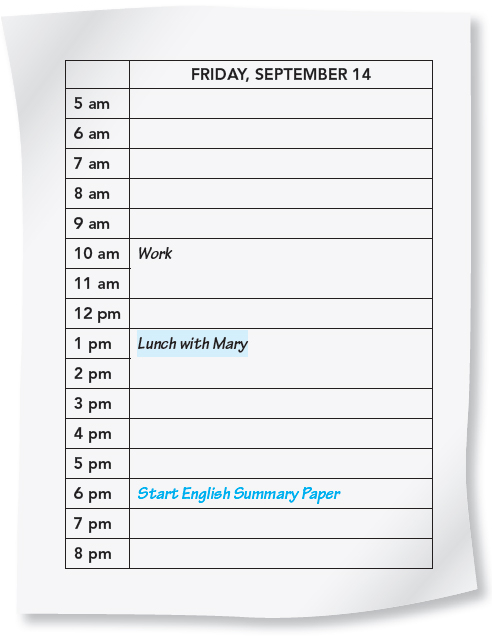
When using an electronic calendar, it’s a good idea to print a backup copy in case you lose your phone, cannot access the Internet, experience a computer crash, or leave your charger at home. Carry your calendar with you in a place where you’re not likely to lose it. Checking your calendar regularly helps you keep track of commitments and maintain control of your schedule. This practice will become invaluable to you in your career. Check your calendar daily for the current week as well as the coming week. It takes just a moment to be certain that you aren’t forgetting something important, and it helps relieve stress. Consider setting regular times to check your calendar every day, perhaps right after eating breakfast and in the evening to see what’s coming in the days and weeks ahead.
Keep the following points in mind as you organize your day:
- Set realistic goals for your study time. Assess how long it takes to read a chapter in different types of textbooks and how long it takes you to review your notes from different courses.
- Use waiting, commuting, and travel time to review. Allow time to review your notes after each class and as soon as you can. You can review your notes if you have a break between classes or while you’re waiting for the bus or riding the train. If you have a long bus or train ride, consider formally budgeting this time in your planner, and use it wisely. If you have a long drive, consider listening to recorded notes or asking those riding with you to quiz you. Make a habit of using waiting time, and soon you’ll do it without even thinking—it becomes bonus study time to help compensate for unexpected events that might pop up in your day and throw off your schedule.
- Limit distracting and time-consuming communications. Check your phone, tablet, or computer for messages or updates at a set time, not whenever you think of it. Constant texting, browsing, or posting can keep you from achieving your academic goals. Remember that when time has passed, you cannot get it back.
- Avoid multitasking. Multitasking, or doing more than one thing at a time, requires that you divide your attention among the tasks. You might think that you are quite good at multitasking. However, the reality is (and research shows) that you can get tasks done faster and more accurately if you concentrate on one at a time.1 But don’t take our word for it: Try setting aside time in your schedule to focus on one important task at a time and you’ll probably find you do a better job on your assignment, test, or project, and will remember more about the experience.
- Be flexible. You cannot anticipate every disruption to your plans. Build extra time into your schedule so that unexpected events do not prevent you from meeting your goals.
You need breaks in your schedule for relaxation, catching up with friends and family, or spending time in the cafeteria or campus center.
YOUR TURN > ON YOUR OWN

Use this blank calendar to map your schedule and most important tasks for the current month. Later in the chapter you’ll be asked to prioritize what you write down here. To complete this activity, download a copy here.
| MONTH: | ||||||
| MONDAY | TUESDAY | WEDNESDAY | THURSDAY | FRIDAY | SATURDAY | SUNDAY |