Writing Emails
Printed Page 374-377
Writing Emails
Before you write an email in the workplace, find out your organization’s email policies. Most companies have written policies that discuss circumstances under which you may and may not use email, principles you should use in writing emails, and the monitoring of employee email. Figure 14.12 shows the basic elements of an email.
“CC” stands for courtesy copy. All of your recipients will know that you are sending a copy to this person or group.
“BC” or “Bcc” stands for blind copy or blind courtesy copy. None of your readers will know that you are sending a copy to this person or group.
You can create a “group” for people whom you email frequently.
Like a memo, an email should have a specific subject line.
By naming her readers at the start, the writer is showing respect for them.
The first paragraph of the email clarifies the writer’s purpose.
The second paragraph describes the idea. You want to be sure your readers understand the context.
Notice that paragraphs are relatively brief and that the writer skips a line between paragraphs.
The writer explains what she would like her readers to do, and she states a deadline.
The writer ends politely.
The writer has created a signature, which includes her contact information. This signature is attached automatically to her emails.
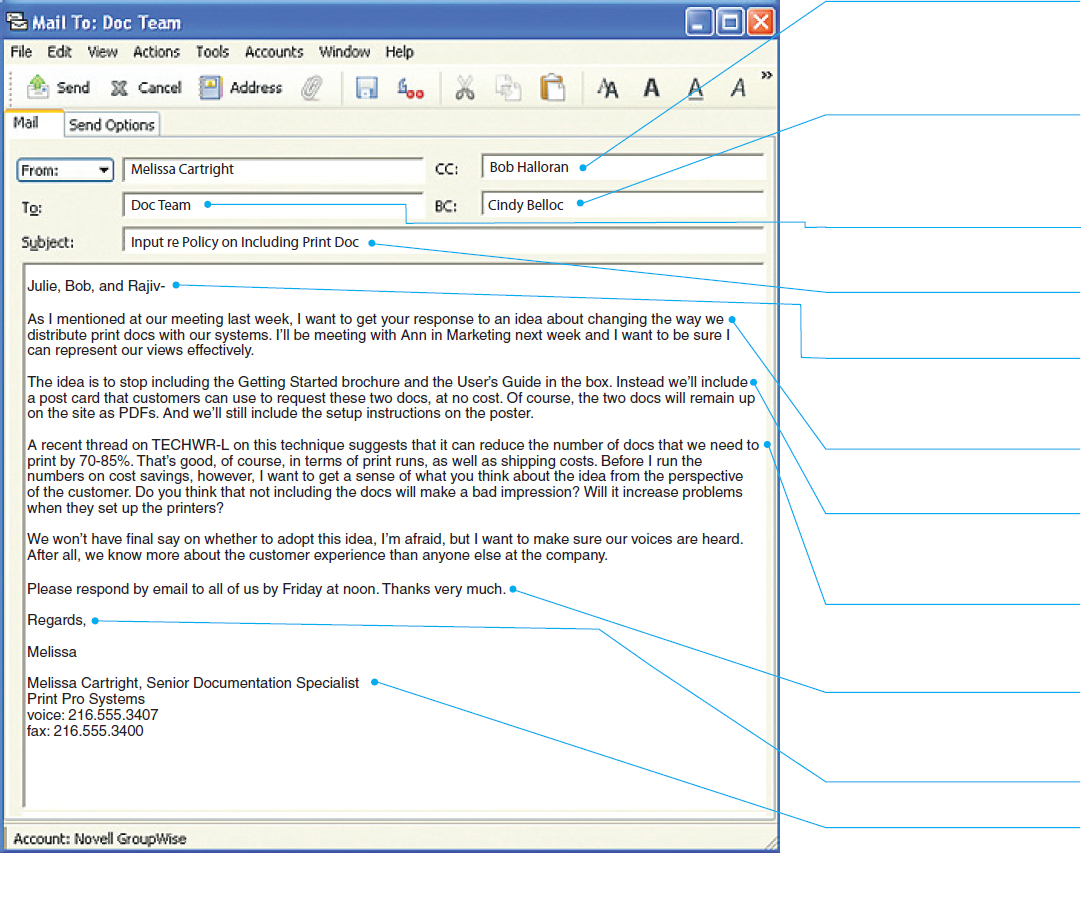
Following Netiquette

When you write email in the workplace, adhere to the following netiquette guidelines. Netiquette refers to etiquette on a network.
- Stick to business. Don’t send jokes or other nonbusiness messages.
- Don’t waste bandwidth. Keep the message brief. When you reply to another email, don’t quote long passages from it. Instead, establish the context of the original email by paraphrasing it briefly or by including a short quotation from it. When you quote, delete the routing information from the top as well as the signature block from the bottom. And make sure to send the email only to people who need to read it.
- Use the appropriate level of formality. As discussed in "Presenting Yourself Effectively in Correspondence," avoid informal writing.
- Write correctly. As discussed in "Presenting Yourself Effectively in Correspondence, remember to revise, edit, and proofread your emails before sending them.
- Don’t flame. To flame is to scorch a reader with scathing criticism, usually in response to something that person wrote in a previous message. When you are angry, keep your hands away from the keyboard.
- Make your message easy on the eyes. Use uppercase and lowercase letters, and skip lines between paragraphs. Use uppercase letters or boldface (sparingly) for emphasis.
- Don’t forward a message to an online discussion forum without the writer’s permission. Doing so is unethical and illegal; the email is the intellectual property of the writer or (if it was written as part of the writer’s work responsibilities) the writer’s company.
- Don’t send a message unless you have something to say. If you can add something new, do so, but don’t send a message just to be part of the conversation.
Figure 14.13a shows an email that violates netiquette guidelines. The writer is a technical professional working for a microchip manufacturer.
The writer does not clearly state his purpose in the subject line and the first paragraph.
Using all uppercase letters gives the impression that the writer is yelling at his readers.
The writer has not proofread.
The writer's tone is hostile.
With long lines and no spaces between paragraphs, this email is difficult to read.
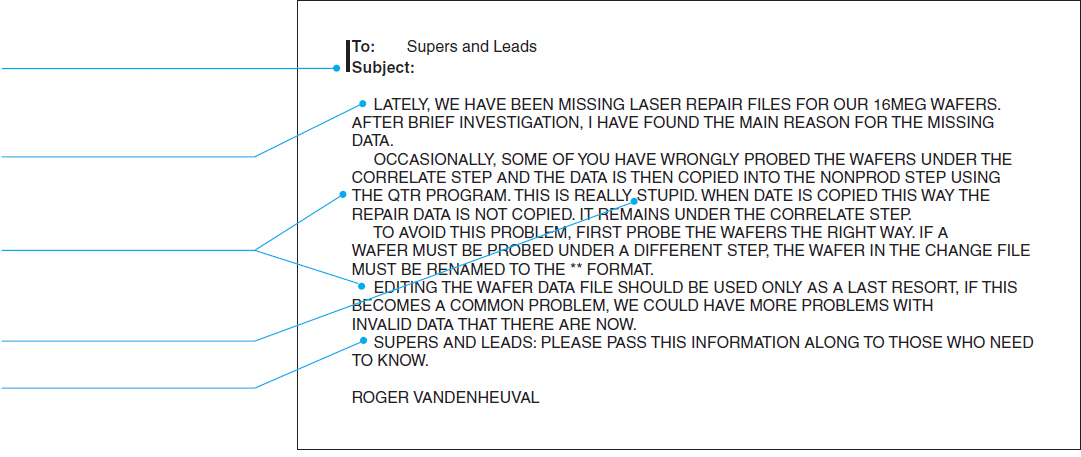
Figure 14.13b shows a revised version of this email message.
The writer has edited and proofread the email.
The subject line and first paragraph clearly state the writer’s purpose.
Double-spacing between paragraphs and using short lines make the email easier to read.
The writer concludes politely.
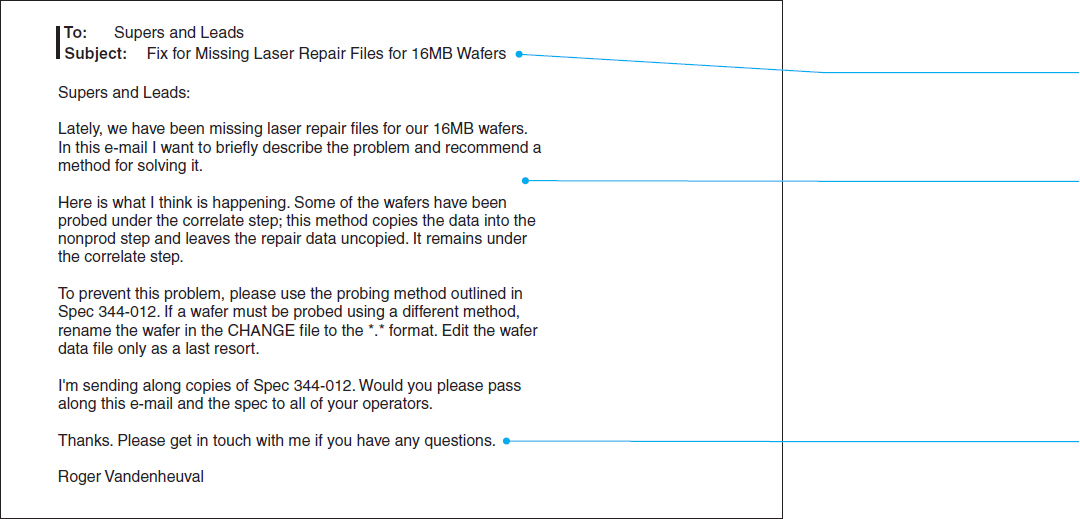
Figure 14.13 Netiquette