Using Social Media and Other Electronic Tools in Collaboration
Printed Page 69-76
Using Social Media and Other Electronic Tools in Collaboration
The tremendous growth in the use of social-media services such as Facebook, YouTube, and Twitter by the general population is reflected in the working world. Although few of the social-media tools were created for use in that context, most of them are used by professionals as business tools.
With each passing year, more professionals are using social media in the workplace. A 2012 survey by the human-resources consulting company SilkRoad found that almost three-quarters of employees surveyed use their own mobile devices in the workplace every day to connect with co-workers and customers, to share work-related information, to collaborate, and to spark new ideas. The three most popular services were Twitter, Facebook, and LinkedIn, each used by more than half of those surveyed. By contrast, company-sponsored tools, such as intranets, were used by less than one-fifth of respondents. Email is still the most popular communication tool, used by more than 80 percent of respondents; no other company-sponsored tool was used by even 50 percent of respondents (SilkRoad, 2013).
Professionals use many types of electronic tools to exchange information and ideas as they collaborate. The following discussion highlights the major technologies that enable collaboration: word-processing tools, messaging technologies, videoconferencing, wikis and shared document workspaces, and virtual worlds.
WORD-PROCESSING TOOLS
Most word processors offer three powerful features that you will find useful in collaborative work:
- The comment feature lets readers add electronic comments to a file.
- The revision feature lets readers mark up a text by deleting, revising, and adding words and indicates who made which suggested changes.
- The highlighting feature lets readers use one of about a dozen “highlighting pens” to call the writer’s attention to a particular passage.
To watch a tutorial on incorporating tracked changes, go to Ch. 4 > Additional Resources > Tutorials: macmillanhighered.com/ launchpad/techcomm11e.
MESSAGING TECHNOLOGIES
Two messaging technologies have been around for decades: instant messaging and email. Instant messaging (IM) is real-time, text-based communication between two or more people. In the working world, IM enables people in different locations to communicate textual information at the same time. Email is an asynchronous medium for sending brief textual messages and for transferring files such as documents, spreadsheets, images, and videos.
In the last decade, several new messaging technologies have been introduced that are well-suited for use on mobile devices such as phones. Of these, the two most popular are text messaging and microblogging.
Text messaging enables people to use mobile devices to send messages that can include text, audio, images, and video. Texting is the fastest-growing technology for exchanging messages electronically because most people keep their phones nearby. Organizations use text messaging for such purposes as sending a quick update or alerting people that an item has been delivered or a task completed. On your campus, the administration might use a texting system to alert people about a campus emergency.
Microblogging is a way of sending very brief textual messages to your personal network. You probably use the world’s most popular microblog, Twitter, which now has more than half a billion users. Although some organizations use Twitter, many use Twitter-like microblogs such as Yammer, which includes a search function and other features and which can be administered from within an organization.
VIDEOCONFERENCING
Videoconferencing technology allows two or more people at different locations to simultaneously see and hear one another as well as exchange documents, share data on computer displays, and use electronic whiteboards. Systems such as Skype are simple and inexpensive, requiring only a Webcam and some free software. However, there are also large, dedicated systems that require extensive electronics, including cameras, servers, and a fiber-optic network or high-speed telephone lines.
To watch a tutorial on using videoconferencing software to conduct online meetings, go to Ch. 4 > Additional Resources > Tutorials: macmillanhighered.com/ launchpad/techcomm11e.

Participating in a Videoconference

Follow these six suggestions for participating effectively in a videoconference.
- Practice using the technology. For many people, being on camera is uncomfortable, especially the first time. Before participating in a high-stakes videoconference, become accustomed to the camera by participating in a few informal videoconferences.
- Arrange for tech support at each site. Participants can quickly become impatient or lose interest when someone is fumbling to make the technology work. Each site should have a person who can set up the equipment and troubleshoot if problems arise.
- Organize the room to encourage participation. If there is more than one person at the site, arrange the chairs so that they face the monitor and camera. Each person should be near a microphone. Before beginning the conference, check that each location has adequate audio and video as well as access to other relevant technology such as computer monitors. Finally, remember to introduce everyone in the room, even those off camera, to everyone participating in the conference.
- Make eye contact with the camera. Eye contact is an important element of establishing your professional persona. The physical setup of some videoconferencing systems means you will likely spend most of your time looking at your monitor and not directly into the camera. However, this might give your viewers the impression that you are avoiding eye contact. Make a conscious effort periodically to look directly into the camera when speaking.
- Dress as you would for a face-to-face meeting. Wearing inappropriate clothing can distract participants and damage your credibility.
- Minimize distracting noises and movements. Sensitive microphones can magnify the sound of shuffling papers, fingers tapping on tables, and whispering. Likewise, depending on your position in the picture frame, excessive movements can be distracting.
WIKIS AND SHARED DOCUMENT WORKSPACES
Ten years ago, people would collaborate on a document by using email to send it from one person to another. One person would write or assemble the document and then send it to another person, who would revise it and send it along to the next person, and so forth. Although the process was effective, it was inefficient: only one person could work on the document at any given moment. Today, two new technologies—wikis and shared document workspaces—make collaborating on a document much simpler and more convenient.
To watch a tutorial on using wikis for collaborative work, go to Ch. 4 > Additional Resources > Tutorials: macmillanhighered.com/ launchpad/techcomm11e.
A wiki is a web-based document that authorized users can write and edit. The best-known wiki is Wikipedia, an online encyclopedia that contains some four million articles written and edited by people around the world. In the working world, people use software such as Jive and Socialtext to host wikis used for creating many kinds of documents, such as instructions, manuals, lists of frequently asked questions, and policy documents. For instance, many organizations create their policies on using social media by setting up wikis and inviting employees to write and edit what others have written. The concept is that a wiki draws on the expertise and insights of people throughout the organization and, sometimes, outside the organization. Figure 4.6 shows a portion of a wiki.
This portion of a screen from wikiHow shows an excerpt from an article about how to add an HP printer to a wireless network. Users can click on the Edit tab or Edit buttons to edit the article and on the Discuss tab to post questions and answers.
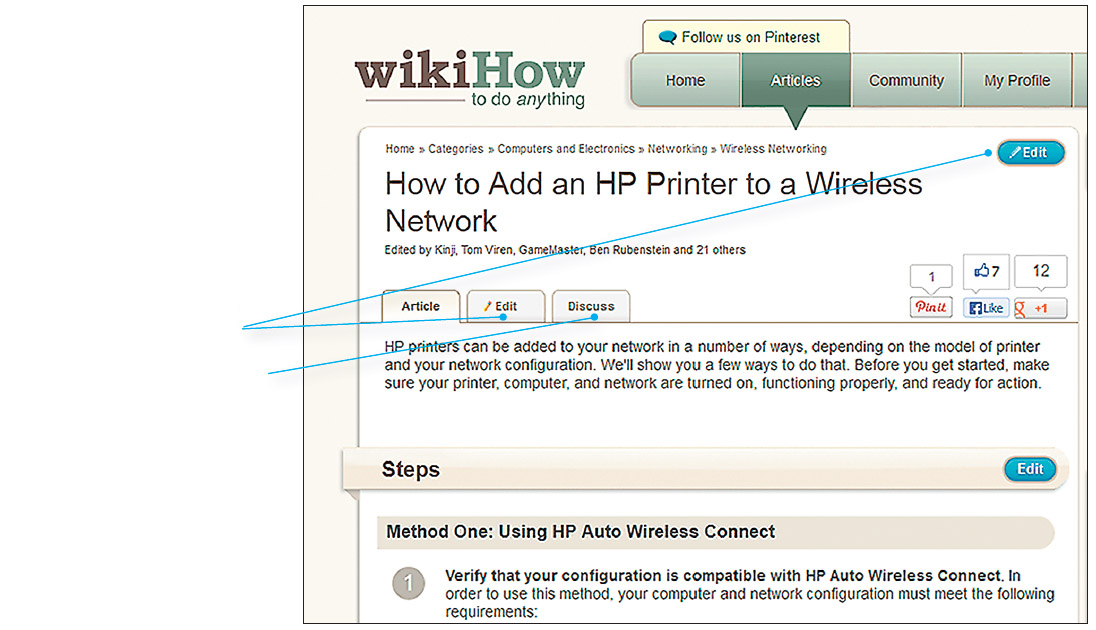
To watch a tutorial on using collaboration software, go to Ch. 4 > Additional Resources > Tutorials: macmillanhighered.com/ launchpad/techcomm11e.
A shared document workspace makes it convenient for a team of users to edit a file, such as a Prezi or PowerPoint slide set or a Word document. A shared document workspace such as Microsoft SharePoint or Google Drive archives all the revisions made by each of the team members, so that the team can create a single document that incorporates selected revisions. Some shared document workspaces enable a user to download the document, revise it on his or her computer, and then upload it again. This feature is extremely convenient because the user does not need to be connected to the Internet to work on the document.
VIRTUAL WORLDS
Organizations are using virtual worlds, such as Second Life, to conduct meetings and conferences. Participants create avatars and visit different locations in the virtual world to view displays, watch product demonstrations, hold meetings, participate in job interviews, and talk with others. Many people think that entering a three-dimensional virtual world, in which you can talk with others through a headset connected to a computer, creates a more realistic experience than merely visiting a website, watching a video, or talking on the phone. Companies such as IBM, Cisco, and Intel use virtual worlds such as Second Life and Open Sim for day-to-day activities and special events. Holding a conference for 200 employees on Second Life saved IBM some $320,000 in transportation, food, and lodging expenses (Martin, 2012). Figure 4.7 shows how one company uses a virtual world to display a product.
Avatars of prospective customers are examining a model created by a design firm. The avatars can walk around and view the model from any perspective. The design firm even has full-scale models of houses. Avatars can enter a house, examine the interior, and then sit down in a virtual room with the firm’s representatives to discuss the design. The firm can change the design in real time in response to customers’ questions and suggestions

Although this section has discussed various collaboration tools as separate technologies, software companies are bundling programs in commercial products such as IBM Sametime, Adobe Creative Cloud, and Microsoft Lync, which are suites of voice, data, and video services. These services usually share four characteristics:
- They are cloud based. That is, organizations lease the services and access them over the Internet. They do not have to acquire and maintain special hardware. This model is sometimes called software as a service.
- They are integrated across desktop and mobile devices. Because employees can access these services from their desktops or mobile devices, they are free to collaborate in real time even if they are not at their desks. Some services provide presence awareness, the ability to determine a person’s online status, availability, and geographic location.
- They are customizable. Organizations can choose whichever services they wish and then customize them to work effectively with the rest of the organization’s electronic infrastructure, such as computer software and telephone systems.
- They are secure. Organizations store the software behind a firewall, providing security: only authorized employees have access to the services.
ETHICS NOTE
MAINTAINING A PROFESSIONAL PRESENCE ONLINE
According to a report from Cisco Systems (2010), half of the surveyed employees claim to routinely ignore company guidelines that prohibit the use of social media for non-work-related activities during company time. If you use your organization’s social media at work, be sure to act professionally so that your actions reflect positively on you and your organization. Be aware of several important legal and ethical issues related to social media.
Although the law has not always kept pace with recent technological innovations, a few things are clear. You and your organization can be held liable if you make defamatory statements (statements that are untrue and damaging) about people or organizations, publish private information (such as trade secrets) or something that publicly places an individual “in a false light,” publish personnel information, harass others, or participate in criminal activity.
In addition, follow these guidelines to avoid important ethical pitfalls:
- Don’t waste company time using social media for nonbusiness purposes. You owe your employer diligence (hard work).
- Don’t divulge secure information, such as a login and password that expose your organization to unauthorized access, and don’t reveal information about products that have not yet been released.
- Don’t divulge private information about anyone. Private information relates to such issues as religion, politics, and sexual orientation.
- Don’t make racist or sexist comments or post pictures of people drinking.
If your organization has a written policy on the use of social media, study it carefully. Ask questions if anything in it is unclear. If the policy is incomplete, work to make it complete. If there is no policy, work to create one.
For an excellent discussion of legal and ethical aspects of using your organization’s social media, see Kaupins and Park (2010).