Instructor's Notes
The Instructor's Resource Manual, which includes tips and special challenges for teaching this chapter, is available through the “Resources” panel.
Tutorials on digital composing are available at the end of this chapter.
Introduction to Chapter 33
33
Composing Multimodal Presentations
At some point in your academic career, you will probably be asked to give a presentation. In fact, you may give many presentations before you graduate, and you almost certainly will give presentations on the job. This chapter contains practical suggestions for preparing and giving effective presentations, with or without a multimedia component.
Preparing
Many people are terrified at the thought of public speaking, particularly people who have little experience with it. Even experienced public speakers can become jittery before giving a presentation. The key to defeating nervousness and anxiety is to research and prepare. If you have researched your subject thoroughly and have planned your presentation in detail, then you should be able to relax. If you find that you are still anxious, take a few slow, deep breaths before starting your presentation. It is also helpful not to think of your presentation as a performance. Remember that you are communicating a message. Think of your presentation as simply talking to an audience.
Understand the kind of presentation you have been asked to give.
The list that follows identifies the four basic types of presentations:
Impromptu presentation. An impromptu presentation is given without preparation. In a history class, for example, your instructor may call on you to explain briefly a concept you are studying, such as “manifest destiny.” As best you can, you would recall what you have read and summarize the information. Although impromptu presentations are given without preparation, they do require knowledge of the subject matter.
Extemporaneous presentation. In an extemporaneous presentation, you prepare beforehand and speak from notes or an outline. For example, in a management class, you might prepare a report on a business that you recently visited. In most academic and business situations, extemporaneous talks are preferred because they are informal yet well organized. Extemporaneous presentation often includes outlining your major points using presentation software, such as PowerPoint or Prezi.
Page 752Scripted presentation. Reading from a script is one way to ensure that you say exactly what you want to say—
and that you take no more than the time you have been allotted. Because you read to your audience, a scripted presentation can be stiff and boring unless it is carefully planned and rehearsed. To be sure the audience can easily follow the presentation by just hearing it, sentences should be kept short, and explicit transition words and phrases should be used. In fact, more transitions and cues are needed in presentations than in documents that are read (see Use Cues to Orient Listeners). A simple guideline to remember is that if your writing is difficult for you to read aloud, it will be difficult to listen to as well. Memorized presentation. This type of presentation is written and committed to memory beforehand. For instance, at a sales meeting, you might evaluate a new product in relation to its competition. However, most people prefer scripted talks because of the difficulty of memorizing a lengthy presentation.
Assess your audience and purpose.
To give effective presentations, you need to assess your audience and your purpose. Even for an impromptu presentation, you should take a few moments to think about why and to whom you are speaking. To assess your audience, ask the same questions you would ask about readers: Why are the members of my audience here? What do they already know about my subject? How do they feel about my topic? What objections might they have to my argument? What kind of media will help me convey my points most effectively? What kind of media (including presentation slides, like PowerPoint or Prezi) will they expect?
Define your purpose by completing the following statement:
In this presentation, I want to______.
For instance, you may want to speculate on the causes of companies’ hiring part-
Determine how much information you can present in the allotted time.
Your presentation should be exactly as long as the time allotted. Using substantially less time will make your presentation seem incomplete or superficial; using substantially more time may alienate your audience. Plan your presentation to allocate sufficient time for an introduction, concluding remarks, and follow-
Use cues to orient listeners.
Listening is one of the most difficult ways to comprehend information, in part because listeners cannot look back at previous information or scan forward, as readers can. To help your audience follow your presentation, use the same cues you would use to orient readers — but use them more frequently and overtly. Here are four basic cues that are especially helpful for listeners:
Thesis and forecasting statements. Begin your presentation with thesis and forecasting statements that announce to audience members what you intend to communicate (your thesis) and the order in which you will present your material (your forecast). For instance, if you will present an argument about deregulation of Internet service providers, you can begin by asserting your position and previewing the reasons you will offer to support your position.
Transitions. Provide transitions when you move from one point to the next to help your audience follow the twists and turns of your presentation. For example, when you have finished discussing your first reason, state explicitly that you are now turning to your second reason.
Summaries. End your presentation with a summary of the main points you have made. Also look for opportunities to use summaries throughout the presentation, particularly when you have spent a long time discussing something complicated. A brief summary that indicates the point you are making and its relation to your overall thesis can help listeners understand how the parts of your argument fit together to support your thesis.
For further discussion and illustration of orienting cues, see Chapter 13.
Visuals. Visual presentation of these cues will reinforce them. An outline of your presentation, including your thesis and main topics (in a bulleted or numbered list), can all be included on a presentation slide.
Prepare effective and appropriate multimedia aids.
For planned presentations, you can use a variety of media to help both you and your audience. As mentioned previously, presentation software, such as PowerPoint or Prezi, allows you to list the major points of your presentation, helping your listeners understand and remember what you say. Presentation slides also allow you to incorporate images, like photos or graphics, video, and sound files, all of which can be used to illustrate your points and provide supporting evidence.
But there are other ways to incorporate visuals. Writing on a board or flip chart has several advantages: low cost, high visibility, and simplicity for composing or altering on the spot. To present a long passage or detailed graphic, photocopied handouts are preferable, although they can be distracting.
Simple presentation slides, such as the one in Figure 33.1, can be created and displayed with relative ease. Presentation software has the advantage of allowing the use of animation, video, and audio. Just be sure that the bells and whistles don’t drown you out.
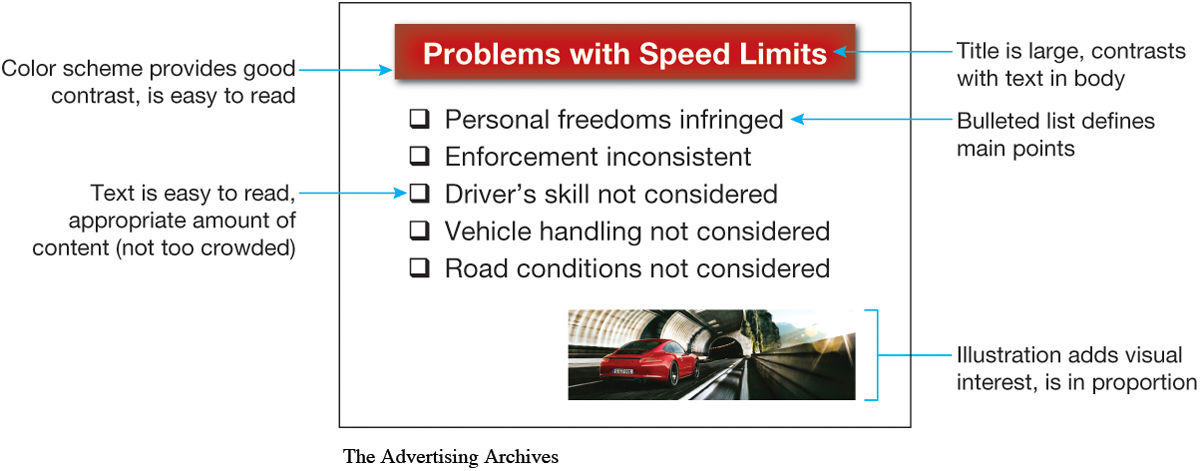
If you use presentation software, think of it as integral to your presentation, not just decorative. The text you include should be concise, easy to read, and uncluttered. You may use it to list the main points of your presentation, to signal transitions from one topic to another, to provide multimedia examples, or to summarize information you have presented.
For more on designing for page and screen see Chapter 32.
As you prepare multimedia aids of any kind, keep in mind that everyone in your audience, including people seated in the back of the room, must be able to see or hear them easily. Use a large, easy-
Verify that you will have the correct equipment and supplies.
Well before your presentation is scheduled to begin, verify that the presentation room contains all of the equipment and supplies you will need. For example, if you plan to use a projector, make sure it is in the room, placed correctly, and working well. Anticipating your needs as well as potential problems (for example, by bringing a backup copy of any files you need) will make your presentation go smoothly and help reduce your anxiety.
Rehearse your presentation.
Rehearsing will help you become more familiar with your material, fit the material into the allotted time, and feel more confident about speaking in public. If possible, rehearse in the same room in which you will give the presentation, using the same equipment. Be sure to practice with any multimedia aids, so you can time your presentation realistically. Also try to rehearse before an audience of colleagues or friends who can give you feedback. Rehearsing a script or memorized presentation will enable you to plan your delivery. For a scripted talk, mark cues selectively on your printed text to remind yourself when to pause or emphasize a word or phrase.