Considering visuals and media
Page contents:
Choose visuals and other media that will help make a point more vividly and succinctly than written words alone. In some cases, visuals and media may even be your primary text.
Selection
Consider carefully what you want visuals, audio, or video to do for your writing. What will your audience want or need you to show? Try to choose visuals and media that will enhance your credibility, allow you to make your point more emphatically, and clarify your overall text.
Effective media content can come from many sources—
Types of visuals for particular purposes
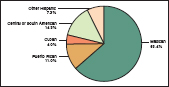
|
Use pie charts to compare parts to the whole. |
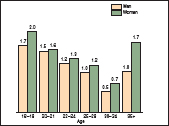
|
Use bar graphs and line graphs to compare one element with another, to compare elements over time, or to show correlations and frequency. |
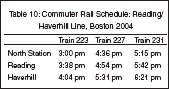
|
Use tables to draw attention to detailed numerical information. |
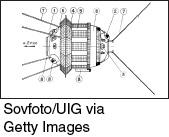
Sovfoto/UIG via Getty Images
|
Use diagrams to illustrate textual information or to point out details of objects or places described. |
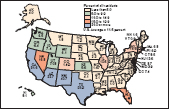
|
Use maps to show geographic locations and to emphasize spatial relationships. |

|
Use cartoons to illustrate a point dramatically or comically. |

© MICHAEL ENRIGHT/
|
Use photographs or illustrations to show particular people, places, objects, and situations described in the text or to help readers find or understand types of content. |
Position
Make sure to position visuals and media clips alongside or after the text that refers to them. In formal texts, number figures and tables separately and give them informative titles. APA and MLA documentation guidelines ask that you include source information in a caption. (See item 15 in APA and item 20 in MLA.)
Accessibility
As you create media texts, take steps to make sure that all your readers can access your content—
Ethical use of visuals and media
Technical tools available to writers and designers today make it relatively easy to manipulate and edit visuals, audio, and video. As you would with any source material, carefully assess any visuals you find for effectiveness, appropriateness, and validity, and identify the source for any media files you use that you have not created yourself.
Check the context in which the visual, video, or audio appears. Is it part of an official government, school, or library site or otherwise from a credible source?
If the visual is a photograph, is the information about the photo believable?
If the visual is a chart, graph, or diagram, are the numbers and labels explained? Are the sources of the data given? Will the visual representation help readers make sense of the information, or could it mislead them?
Can you find contact information for the creator or rightsholder?
At times, you may make certain changes to visuals that you use, such as cropping an image to show the most important detail, digitally brightening a dark image, or using a short clip from a longer audio or video file. You can make digital changes as long as you do so ethically, telling your audience what you have done and making no attempt to mislead readers.