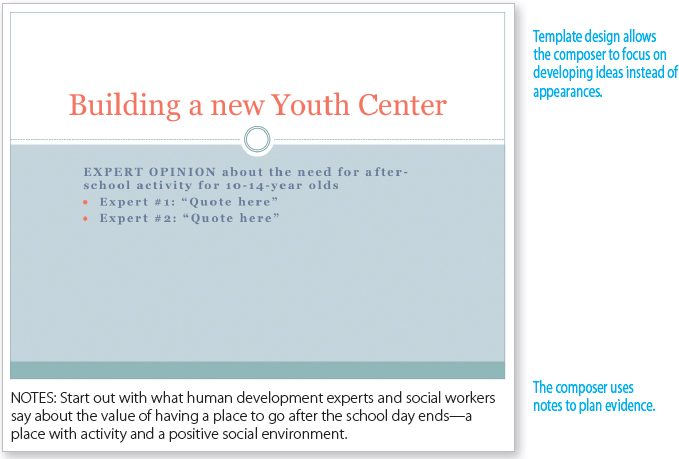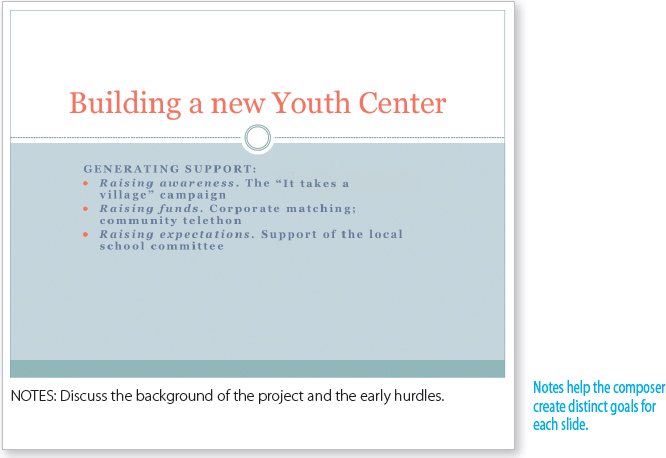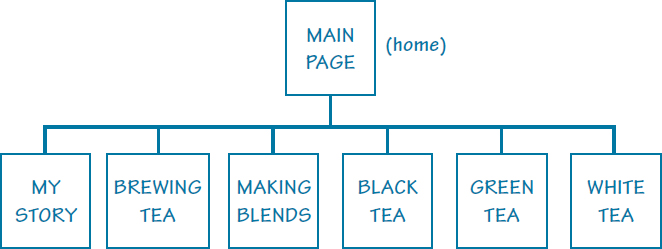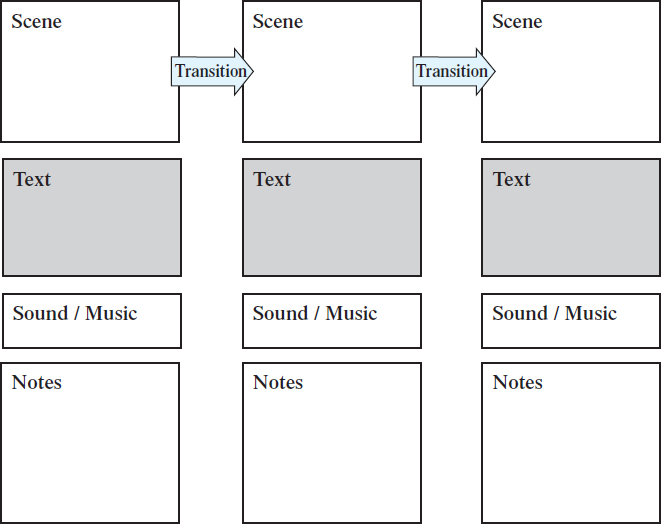MM11-a: Choosing the right organizing tool
How you organize the information you’re presenting depends on the type of document you will produce and what different modes you might use. A slide show presentation, for instance, is typically linear. Most slide shows have a title slide, an introduction slide or two, body slides, a conclusion slide, and so forth (see Figure 11-1). If you’re giving background information or presenting a problem that needs solving, you will want to do so early in your slide presentation. If you are giving reasons for support, think about how to arrange those reasons: Strongest first? Strongest last? The notes feature in PowerPoint and other presentation software can help you as you play with arrangement and build your script. Presentation software also allows you to move slides around fairly easily. Slide show templates can help you figure out what information should be placed where.
Unlike a slide presentation, Web sites don’t function in a linear way. They can be arranged with links across pages, so you may not want to create a specific path for readers; instead, you can give them different options for experiencing your ideas. What is most important in organizing Web site content is making sure your categories of information are clear.
After Alyson D’Amato had considered her purpose and audience, determined her genre (an informative site), and started planning her content (brewing tea), she considered the different ways she could present information on a Web site. Having one long page readers would scroll down to read didn’t seem ideal—nor did it seem to her like a good way to effectively create a Web page.
D’Amato decided to create a wireframe, or mock-up, of her project before starting to build her Web site. At first, D’Amato was going to have only three main links: to her tea story, to brewing tea, and to tea types. “Making blends” was going to be a link within the brewing tea page, and black, green, and white tea information was going to be linked from the tea types page.
She decided, however, that she didn’t want to bury all of that information and make users click to a page and then link deeper to get to information she thought was important, so she planned for six main links, shown in Figure 11-2.
How you organize the information you’re presenting also depends on your purpose. If you are teaching your readers to do something new, you will probably need to provide straightforward, step-by-step, numbered instructions. If you are composing a video essay that inspires people to reflect or to take action, you may have more flexibility in arranging your information for impact.
Once you have a strong sense of your topic and main idea and you’ve begun to assemble support, you’ll want to think about organizing your ideas. Often for traditional essays, instructors focus on creating outlines, where you begin with a thesis statement and then develop the key ideas you will express in the body of your paper. Creating an outline is also an effective way to get started on a multimodal piece, because regardless of what you choose to include and how you choose to share information, it’s crucial to have some guiding organization—a skeleton that you can flesh out in a draft.
Other tools can be useful for organizing your ideas. For instance, moviemakers often use a storyboard to think about how they will express ideas. A storyboard provides a space for a composer to describe the scene being set, any text that will appear on the screen, and the music or other sounds that will be in the scene. There’s also room for the composer to add specific notes and a place for describing a transition (see Figure 11-3).