The elements of the Atoms toolbar provide tools for drawing and modifying atoms, including some query atom types, too. The chosen atomic symbol appears on the tip of the cursor. After a left-click, this atom is put on the canvas. Note that you can also use shortcuts (atomic symbols) to choose any atom from the Periodic Table.
|
A popup window to select an atom from the Periodic Table |
|
|
The most frequently used atoms can be reached directly from the toolbar. |
|
|
"Combo" button to select a query atom type |
This button opens the Periodic Table in a popup window. You can choose any atom from the Periodic Table to put it on the canvas with a left-click. The selected atom appears on the tip of the cursor, and you can place it on the canvas one or more times.
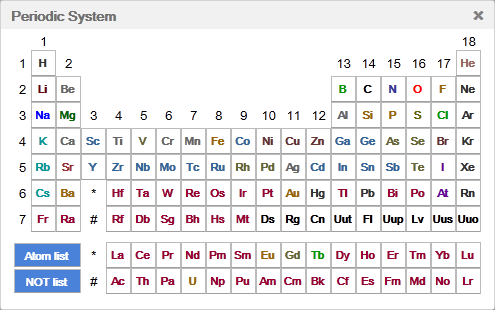
Marvin for JavaScript offers several query atom types, which can be reached by left-clicking on the lower right corner of the Query Atoms "combo" button. See the complete list in the table below.
|
Any of the elements except hydrogen |
|
Hetero atom (any atom except carbon and hydrogen) |
|
Metal atom |
|
Halogen atom |
|
Any of the elements including hydrogen |
|
Any of the elements except carbon |
|
Metal atom or hydrogen |
|
Halogen atom or hydrogen |