Blane C. Holden’s Portfolio
| Home |
| Résumé |
| Poster |
| Web Style Guide |
| Newsletter Style Guide |
| Online Help |
| Instructional brochure |
PORTFOLIO SAMPLE 5:
Instructional brochure
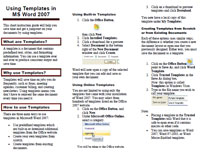
Click to view brochure.
Purpose
I created this instructional brochure, along with a presentation, for ENGL403, Technical Editing. It is an example of both formatting and layout techniques. This sample also illustrates how a small format document can offer a wealth of information if planned and designed effectively.
- Microsoft Word
- Snag-it, Image Capture Tool
Target Audience
I prepared this brochure for both beginning and seasoned Microsoft Word users who need and want to save time and work when creating effective documents. This handout can be used either as a stand-alone quick reference or as part of a training presentation.
Design and Production Considerations
Content was a prime issue when planning this brochure. I determined that no matter what level of experience users may have with Microsoft Word some background information about what templates are and how they can help users be more efficient would be useful. Next, I had to determine what information was essential to allow users new to templates to understand how to create and reuse them.
Once the content was designed, I had to plan the layout to offer a clear flow and provide essential information in an easy-to-use document. I chose the three-panel accordion brochure because it was a familiar format to most users, presented a ready format for grouping and highlighting information, and allowed for the densest aggregation of information in a small space.
This document was also designed to be photocopied in either color or black-and-white without degrading the presentation's effectiveness.
Conclusion
A three-panel brochure offers a lot of functionality for an easy to use reference and information document. Simple, clear, and concise instructions targeted at the users' key requirements make a document of this type an important tool for both marketing and aiding customers to use a product or service.
My design and layout choices make this a particularly effective tool for users unfamiliar with templates and experienced users needing a quick reference with task-oriented instructions.