Writing Recommendation Reports
Printed Page 475-487
Writing Recommendation Reports
The following discussion presents a basic structure for a recommendation report. Remember that every document you write should reflect its audience, purpose, and subject. Therefore, you might need to modify, add to, or delete some of the elements discussed here.
Reports that are lengthy and complex are often written collaboratively. As you begin the project that will culminate in the report, consider whether it would make sense to set up a shared writing space, a wiki, or some other method for you and your team members to write and edit the report collaboratively.
The easiest way to draft a report is to think of it as consisting of three sections: the front matter, the body, and the back matter. Table 18.1 shows the purposes of and typical elements in these three sections.
| TABLE 18.1 ELEMENTS OF A TYPICAL REPORT | |||
| SECTION OF THE REPORT | PURPOSES OF THE SECTION | TYPICAL ELEMENTS IN THE SECTION | |
| Front matter |
|
||
| Body |
|
||
| Back matter |
|
||
You will probably draft the body before the front and the back matter. This sequence is easiest because you think through what you want to say in the body and then draft the front and back matter based on it.
If you are writing your recommendation report for readers from other cultures, keep in mind that conventions differ from one culture to another. In the United States, reports are commonly organized from general to specific. That is, the most general information (the abstract and the executive summary) appears early in the report. In many cultures, however, reports are organized from specific to general. Detailed discussions of methods and results precede discussions of the important findings.
Similarly, elements of the front and back matter are rooted in culture. For instance, in some cultures—or in some organizations—writers do not create executive summaries, or their executive summaries differ in length or organization from those discussed here. According to interface designer Pia Honold (1999), German users of high-tech products rely on the table of contents in a manual because they like to understand the scope and organization of the manual. Therefore, writers of manuals for German readers should include comprehensive, detailed tables of contents.
Study samples of writing produced by people from the culture you are addressing to see how they organize their reports and use front and back matter.
The elements that make up the body of a report are discussed here in the order in which they usually appear in a report. However, you should draft the elements in whatever order you prefer. The sample recommendation report includes these elements.
Introduction The introduction helps readers understand the technical discussion that follows. Start by analyzing who your readers are. Then consider these questions:
- What is the subject of the report? If the report follows a proposal and a progress report, you can probably copy this information from one of those documents, modifying it as necessary. Reusing this information is efficient and ethical.
- What is the purpose of the report? The purpose of the report is not the purpose of the project. The purpose of the report is to explain a project from beginning (identifying a problem or an opportunity) to end (presenting recommendations).
- What is the background of the report? Include this information, even if you have presented it before; some of your readers might not have read your previous documents or might have forgotten them.
- What are your sources of information? Briefly describe your primary and secondary research, to prepare your readers for a more detailed discussion of your sources in subsequent sections of the report.
- What is the scope of the report? Indicate the topics you are including, as well as those you are not.
- What are the most significant findings? Summarize the most significant findings of the project.
- What are your recommendations? In a short report containing a few simple recommendations, include those recommendations in the introduction. In a lengthy report containing many complex recommendations, briefly summarize them in the introduction, then refer readers to the more detailed discussion in the recommendations section.
- What is the organization of the report? Indicate your organizational pattern so that readers can understand where you are going and why.
- What key terms are you using in the report? The introduction is an appropriate place to define new terms. If you need to define many terms, place the definitions in a glossary and refer readers to it in the introduction.
Methods The methods section answers the question “What did you do?” In drafting the methods section, consider your readers’ knowledge of the field, their perception of you, and the uniqueness of the project, as well as their reasons for reading the report and their attitudes toward the project. Provide enough information to enable readers to understand what you did and why you did it that way. If others will be using the report to duplicate your methods, include sufficient detail.
Results Whereas the methods section answers the question “What did you do?” the results section answers the question “What did you see or determine?”
Results are the data you discovered or compiled. Present the results objectively, without comment. Save the interpretation of the results—your conclusions—for later. If you combine results and conclusions, your readers might be unable to follow your reasoning and might not be able to tell whether the evidence justifies your conclusions.
Your audience’s needs will help you decide how to structure the results. How much they know about the subject, what they plan to do with the report, what they expect your recommendation(s) to be—these and many other factors will affect how you present the results. For instance, suppose that your company is considering installing a VoIP phone system that will enable employees to make telephone calls over the Internet, and you conducted the research on the available systems. In the introduction, you explain the disadvantages of the company’s current phone system. In the methods section, you describe how you established the criteria you applied to the available phone systems, as well as your research procedures. In the results section, you provide the details of each phone system you are considering, as well as the results of your evaluation of each system.
Conclusions Conclusions answer the question “What does it mean?” They are the implications of the results. To draw conclusions, you need to think carefully about your results, weighing whether they point clearly to a single meaning.
Recommendations Recommendations answer the question “What should we do?” As discussed earlier in this chapter, recommendations do not always flow directly from conclusions. Always consider recommending that the organization take no action or no action at this time.
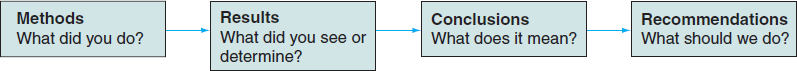
Writing Recommendations

As you draft your recommendations, consider the following four factors:
- Content. Be clear and specific. If the project has been unsuccessful, don’t simply recommend that your readers “try some other alternatives.” What alternatives do you recommend and why?
- Tone. When you recommend a new course of action, be careful not to offend whoever formulated the earlier course. Do not write that following your recommendations will “correct the mistakes” that have been made. Instead, your recommendations should “offer great promise for success.” A restrained, understated tone is more persuasive because it shows that you are interested only in the good of your company, not personal rivalries.
- Form. If the report leads to only one recommendation, use traditional paragraphs. If the report leads to more than one recommendation, consider a numbered list.
- Location. Consider including a summary of the recommendations—or, if they are brief, the full list—after the executive summary or in the introduction as well as at the end of the body of the report.
Front matter is common in reports, proposals, and manuals. As indicated in Table 18.1, front matter helps readers understand the whole report and find the information they seek. Most organizations have established formats for front matter. Study the style guide used in your company or, if there isn’t one, examples from the files to see how other writers have assembled their reports.
Letter of Transmittal In the letter of transmittal, which can take the form of a letter or a memo, the writer introduces the primary reader to the purpose and content of the report. In addition, the writer often states who authorized or commissioned the report and acknowledges any assistance he or she received in carrying out the project. The letter of transmittal is attached to the report, bound in with it, or simply placed on top of it. Even though the letter likely contains little information that is not included elsewhere in the report, it is important because it is the first thing the reader sees. It establishes a courteous and professional tone. Letters of transmittal are customary even when the writer and the reader both work for the same organization. See the sample recommendation report for an example of a transmittal letter in the form of a memo.
Cover Although some reports do not have covers, reports that will be handled a lot or that will be exposed to harsh environmental conditions, such as water or grease, often do. The cover usually contains the title of the report, the name and position of the writer, the date of submission, and the name or logo of the writer’s company. Sometimes the cover also includes a security notice or a statement of proprietary information.
Title Page A title page includes at least the title of the report, the name of the writer, and the date of submission. A more complex title page might also include a project number, a list of additional personnel who contributed to the report, and a distribution list. See page 490 in the sample recommendation report for an example of a title page.
Abstract An abstract is a brief technical summary of the report, usually no more than 200 words. It addresses readers who are familiar with the technical subject and who need to decide whether they want to read the full report. In an abstract, you can use technical terminology and refer to advanced concepts in the field. Abstracts are sometimes published by abstract services, which are useful resources for researchers.
Abstracts often contain a list of half a dozen or so keywords, which are entered into electronic databases. As the writer, one of your tasks is to think of the various keywords that will lead people to the information in your report.
There are two types of abstracts: descriptive and informative. A descriptive abstract—sometimes called a topical, indicative, or table-of-contents abstract—describes the kinds of information contained in the report. It does not provide the major findings (important results, conclusions, or recommendations). It simply lists the topics covered, giving equal emphasis to each. Figure 18.4 is a descriptive abstract from a report by a utility company about its pilot program for measuring how much electricity its customers are using. A descriptive abstract is used most often when space is at a premium. Some government proposals, for example, call for a descriptive abstract to be placed at the bottom of the title page.
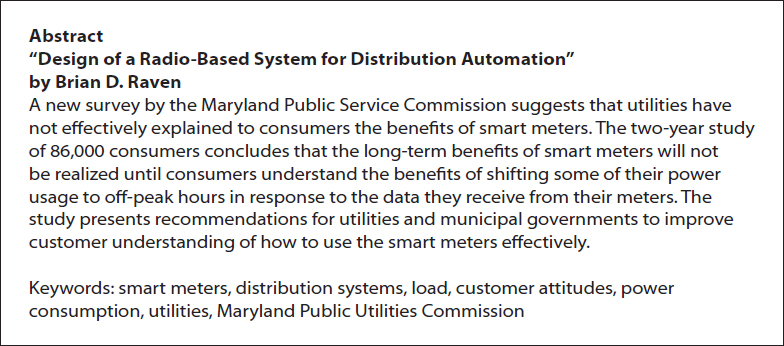
An informative abstract presents the major findings. If you don’t know which kind of abstract the reader wants, write an informative one.
The distinction between descriptive and informative abstracts is not clear-cut. Sometimes you might have to combine elements of both in a single abstract. For instance, if there are 15 recommendations—far too many to list—you might simply note that the report includes numerous recommendations.
See the sample recommendation report for an example of an informative abstract.
Table of Contents The table of contents, the most important guide to navigating the report, has two main functions: to help readers find the information they want and to help them understand the scope and organization of the report.
A table of contents uses the same headings as the report itself. Therefore, to create an effective table of contents, you must first make sure that the headings are clear and that you have provided enough of them. If the table of contents shows no entry for five or six pages, you probably need to partition that section of the report into additional subsections. In fact, some tables of contents have one entry, or even several, for every report page.
The following table of contents, which relies exclusively on generic headings (those that describe an entire class of items), is too general to be useful.
This methods section, which goes from page 4 to page 18, should have subentries to break up the text and to help readers find the information they seek.
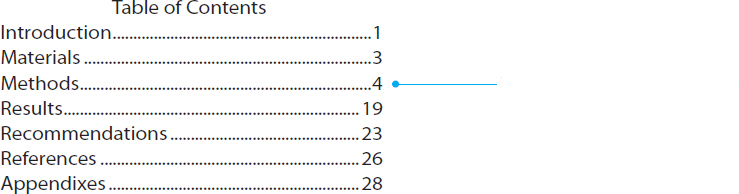
For more-informative headings, combine the generic and the specific:
Recommendations: Five Ways to Improve Information-Retrieval Materials Used in the Calcification Study
Results of the Commuting-Time Analysis
Then build more subheadings into the report itself. For instance, for the “Recommendations” example above, you could create a subheading for each of the five recommendations. Once you have established a clear system of headings within the report, use the same text attributes—capitalization, boldface, italics, and outline style (traditional or decimal)—in the table of contents.
When adding page numbers to your report, remember two points:
- The table of contents page does not contain an entry for itself.
- Front matter is numbered using lowercase Roman numerals (i, ii, and so forth), often centered at the bottom of the page. The title page of a report is not numbered, although it represents page i. The abstract is usually numbered page ii. The table of contents is usually not numbered, although it represents page iii. The body of the report is numbered with Arabic numerals (1, 2, and so on), typically in the upper outside corner of the page.
See the sample recommendation report for an example of a table of contents.
List of Illustrations A list of illustrations is a table of contents for the figures and tables. List the figures first, then the tables. (If the report contains only figures, call it a list of figures. If it contains only tables, call it a list of tables.) You may begin the list of illustrations on the same page as the table of contents, or you may begin the list on a separate page and include it in the table of contents. Figure 18.5 shows a list of illustrations.
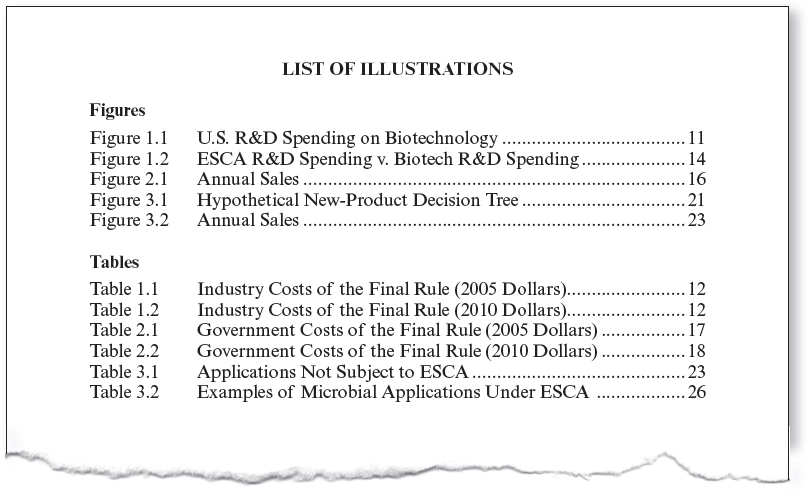
Executive Summary The executive summary (sometimes called the epitome, executive overview, management summary, or management overview) is a brief condensation of the report addressed to managers. Most managers need only a broad understanding of the projects that an organization undertakes and how they fit together into a coherent whole.
An executive summary for a report of under 20 pages is typically one page (double-spaced). For longer reports, the maximum length is often calculated as a percentage of the report, such as 5 percent.
The executive summary presents information to managers in two parts:
- Background. This section explains the problem or opportunity: what was not working or was not working effectively or efficiently, or what potential modification of a procedure or product had to be analyzed.
- Major findings and implications. This section might include a brief description—only one or two sentences—of the methods, followed by a full paragraph about the conclusions and recommendations.
An executive summary differs from an informative abstract. Whereas an abstract focuses on the technical subject (such as whether the public is taking advantage of the data from smart electric meters), an executive summary concentrates on the managerial implications of the subject for a particular company (such as whether PECO, the Philadelphia utility company, should carry out a public-information campaign to educate customers about how to use their smart meters).
Writing an Executive Summary

Follow these five suggestions in writing executive summaries.
- Use specific evidence in describing the background. For most managers, the best evidence is in the form of costs and savings. Instead of writing that the equipment you are now using to cut metal foil is ineffective, write that the equipment jams once every 72 hours on average, costing $400 in materials and $2,000 in productivity each time. Then add up these figures for a monthly or an annual total.
- Be specific in describing research. For instance, research suggests that a computerized energy-management system could cut your company’s energy costs by 20 to 25 percent. If the company’s energy costs last year were $300,000, it could save $60,000 to $75,000.
- Describe the methods briefly. If you think your readers are interested, include a brief description of your methods—no more than a sentence or two.
- Describe the findings according to your readers’ needs. If your readers want to know your results, provide them. If your readers are unable to understand the technical data or are uninterested, go directly to the conclusions and recommendations.
- Ask an outside reader to review your draft. Give the summary to someone who has no connection to the project. That person should be able to read your summary and understand what the project means to the organization.
See the sample recommendation report for an example of an executive summary.
The back matter of a recommendation report might include the following items: glossary, list of symbols, references, and appendixes.
Glossary and List of Symbols A glossary, an alphabetical list of definitions, is particularly useful if some of your readers are unfamiliar with the technical vocabulary in your report. Instead of slowing down your discussion by defining technical terms as they appear, you can use boldface, or some similar method of highlighting words, to indicate that the term is defined in the glossary. The first time a boldfaced term appears, explain this system in a footnote. For example, the body of the report might say, “Thus the positron* acts as the . . . ,” while a note at the bottom of the page explains:
*This and all subsequent terms in boldface are defined in the Glossary, page 26.
Although a glossary is usually placed near the end of the report, before the appendixes, it can also be placed immediately after the table of contents if the glossary is brief (less than a page) and if it defines essential terms. Figure 18.6 shows an excerpt from a glossary.
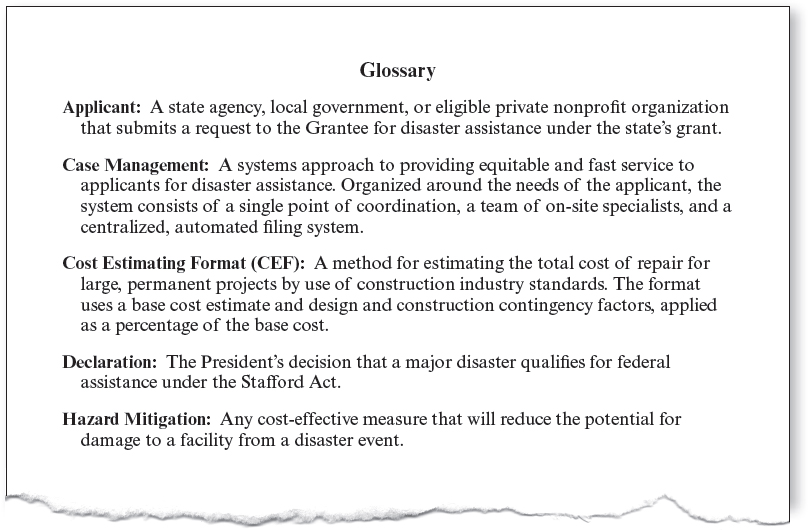
A list of symbols is formatted like a glossary, but it defines symbols and abbreviations rather than terms. It, too, may be placed before the appendixes or after the table of contents. Figure 18.7 shows a list of symbols.
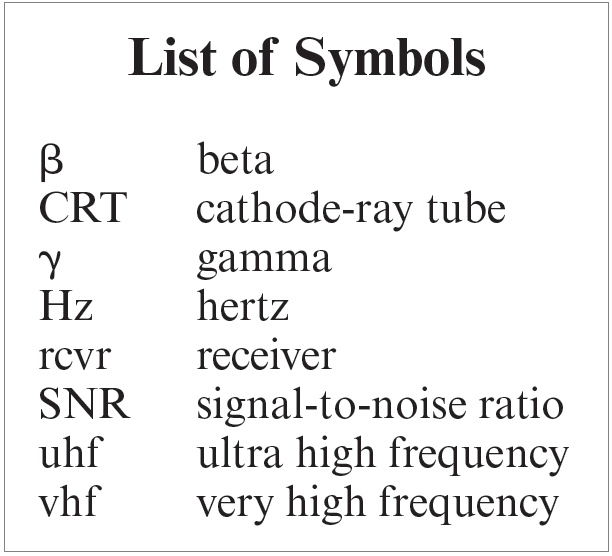
References Many reports contain a list of references (sometimes called a bibliography or list of works cited) as part of the back matter. References and the accompanying textual citations throughout the report are called documentation. Documentation acknowledges your debt to your sources, establishes your credibility as a writer, and helps readers locate and review your sources. See Appendix, Part B, for a detailed discussion of documentation. See the sample recommendation report for an example of a reference list.
Appendixes An appendix is any section that follows the body of the report (and the glossary, list of symbols, or reference list). Appendixes (or appendices) convey information that is too bulky for the body of the report or that will interest only a few readers. Appendixes might include maps, large technical diagrams or charts, computations, computer printouts, test data, and texts of supporting documents.
Appendixes, usually labeled with letters rather than numbers (Appendix A, Appendix B, and so on), are listed in the table of contents and are referred to at appropriate points in the body of the report. Therefore, they are accessible to any reader who wants to consult them. See the sample recommendation report for an example of an appendix.