Writing Clear, Informative Headings
Printed Page 194-198
Writing Clear, Informative Headings
Headings, which are lower-level titles for the sections and subsections in a document, do more than announce the subject that will be discussed in the document. Collectively, they create a hierarchy of information, dividing the document into major sections and subdividing those sections into subsections. In this way, coherent headings communicate the relative importance and generality of the information that follows, helping readers recognize major sections as primary (likely to contain more-important or more-general information) and subsections as secondary or subordinate (likely to contain less-important or more-specific information).
Clear, informative headings communicate this relationship not only through their content but also through their design. For this reason, make sure that the design of a primary heading (sometimes referred to as a level 1 heading, 1 heading, or A heading) clearly distinguishes it from a subordinate heading (a level 2 heading, 2 heading, or B heading), and that the design of that subordinate heading clearly distinguishes it from yet a lower level of subordinate heading (a level 3 heading, 3 heading, or C heading).
The headings used in this book illustrate this principle, as does the example below. Notice that the example uses both typography and indentation to distinguish one heading from another and to communicate visually how information at one level logically relates to information at other levels.
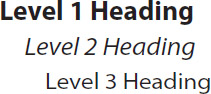
The best way to make sure you use typefaces and indentation consistently is to use the Styles function. As discussed in Chapter 3 a style is a set of formatting instructions that you can apply to all titles, headings, lists, or other design elements that you want to look alike. Because you create a style only once but then apply it to any number of headings or other design elements, you’re far more likely to format these items consistently than if you were to format each one individually.
Styles also speed up the process of changing the appearance of titles, headings, and lists. As you revise, you might notice that two levels of headings are insufficiently distinct. You can easily use the Styles function to change the design of one of those headings so that it is distinct and therefore does a better job of helping readers follow the discussion and understand where they are in the document. In addition, you can create new styles to ensure consistency when, for instance, you further subdivide a subsection of a document or introduce bulleted lists into the discussion.
Because a heading is a type of title, much of the advice about titles in the previous section also applies to headings. For instance, a clear, informative heading is crucial because it announces the subject and purpose of the discussion that follows it, just as a title does for the whole document. Announcing the subject and purpose in a heading helps readers understand what they will be reading or, in some cases, helps them decide whether they need to read the section at all. For the writer, a heading eliminates the need for awkward transitional sentences such as “Let us now turn to the advantages of the mandatory enrollment process” or “The next step in replacing the saw blade is to remove the arbor nut from the drive shaft.”
Effective headings help both reader and writer by forecasting not only the subject and purpose of the discussion that follows but also its scope and organization. When readers encounter the heading “Three Health Benefits of Yoga: Improved Muscle Tone, Enhanced Flexibility, Better Posture,” they can reasonably assume that the discussion will consist of three parts (not two or four) and that it will begin with a discussion of muscle tone, followed by a discussion of flexibility and then posture.
Because headings introduce text that discusses or otherwise elaborates on the subject defined by the heading, avoid back-to-back headings. In other words, avoid following one heading directly with another heading:
3. Approaches to Neighborhood Policing
3.1 Community Policing
According to the COPS Agency (a component of the U.S. Department of Justice), “Community policing focuses on crime and social disorder.” . . .
What’s wrong with back-to-back headings? First, they’re illogical. If your document contains a level 1 heading, you have to say something at that level before jumping to the discussion at level 2. Second, back-to-back headings distract and confuse readers. The heading “3. Approaches to Neighborhood Policing” announces to readers that you have something to say about neighborhood policing— but you don’t say anything. Instead, another, subordinate heading appears, announcing to readers that you now have something to say about community policing.
To avoid confusing and frustrating readers, separate the headings with text, as in this example:
3. Approaches to Neighborhood Policing
Over the past decade, the scholarly community has concluded that community policing offers significant advantages over the traditional approach based on patrolling in police cars. However, the traditional approach has some distinct strengths. In the following discussion, we define each approach and then explain its advantages and disadvantages. Finally, we profile three departments that have successfully made the transition to community policing while preserving the major strengths of the traditional approach.
3.1 Community Policing
According to the COPS Agency (a component of the U.S. Department of Justice), “Community policing focuses on crime and social disorder.” . . .
The text after the heading “3. Approaches to Neighborhood Policing” is called an advance organizer. It indicates the background, purpose, scope, and organization of the discussion that follows it. Advance organizers give readers an overview of the discussion’s key points before they encounter the details in the discussion itself.
Revising Headings

Follow these four suggestions to make your headings more effective.
- Avoid long noun strings. The following example is ambiguous and hard to understand:
Proposed Production Enhancement Strategies Analysis Techniques
Is the heading introducing a discussion of techniques for analyzing strategies that have been proposed? Or is it introducing a discussion that proposes using certain techniques to analyze strategies? Readers shouldn’t have to ask such questions. Adding prepositions makes the heading clearer:
Techniques for Analyzing the Proposed Strategies for Enhancing Production
This heading announces more clearly that the discussion describes techniques for analyzing strategies, that those strategies have been proposed, and that the strategies are aimed at enhancing production. It’s a longer heading than the original, but that’s okay. It’s also much clearer.
- Be informative. In the preceding example, you could add information about how many techniques will be described:
Three Techniques for Analyzing the Proposed Strategies for Enhancing Production
You can go one step further by indicating what you wish to say about the three techniques:
Advantages and Disadvantages of the Three Techniques for Analyzing the Proposed Strategies for Enhancing Production
Again, don’t worry if the heading seems long; clarity is more important than conciseness.
- Use a grammatical form appropriate to your audience. The question form works well for readers who are not knowledgeable about the subject (Benson, 1985) and for nonnative speakers:
What Are the Three Techniques for Analyzing the Proposed Strategies for Enhancing Production?
The “how-to” form is best for instructional material, such as manuals:
How To Analyze the Proposed Strategies for Enhancing Production
The gerund form (-ing) works well for discussions and descriptions of processes:
Analyzing the Proposed Strategies for Enhancing Production
- Avoid back-to-back headings. Use advance organizers to separate the headings.